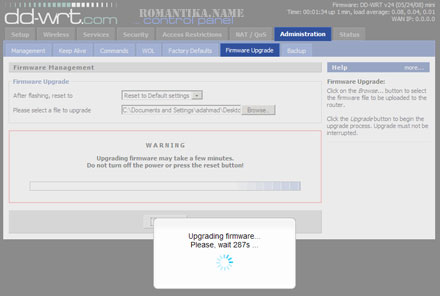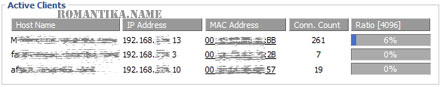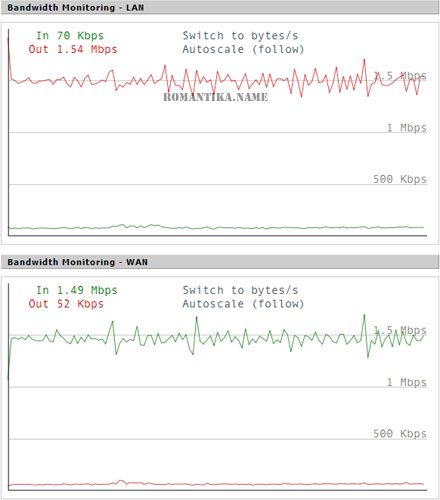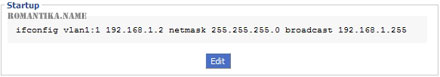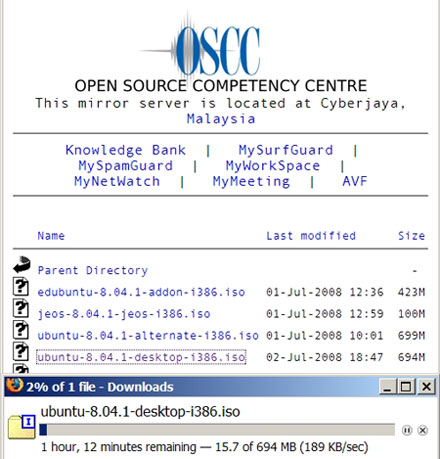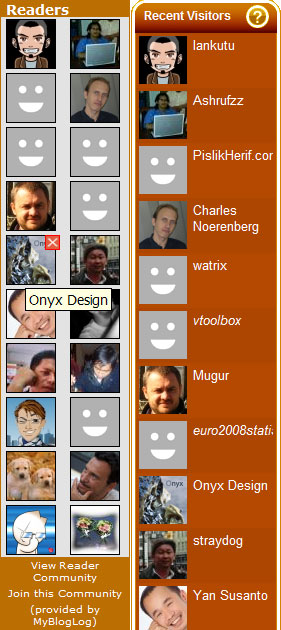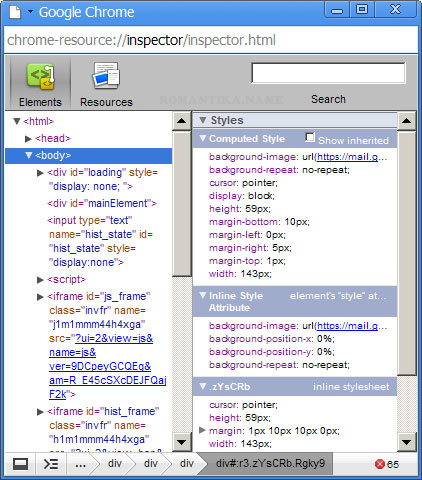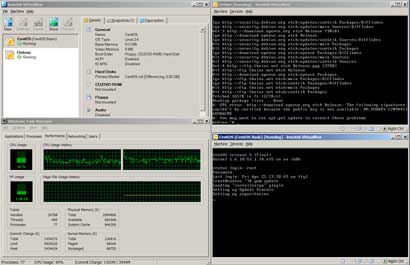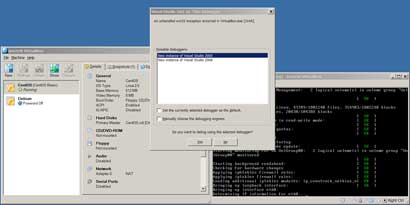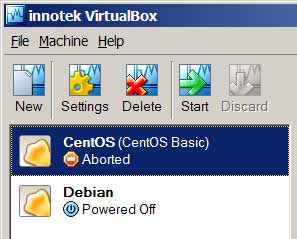As a SysAdmin I have been using OpenVZ since it was introduced, and trust me it has not always been this easy. I used to take care of 20 physical servers with yearly replacement of about 5 machines. Since some of the servers are running different Linux distributions and different hardware it was decided that to standardize all servers, OpenVZ was to be deployed so that all of them are running Debian stable.
OpenVZ is container-based virtualization for Linux and it only separates the different guest servers in terms of resources. This differ from other implementations such as VMware, Xen, and VirtualBox where these involve hardware virtualization. Because of this, the guests called VE or VPS have the same kernel version and can only run Linux. What distribution as guest? The choice is yours.
Undoubtedly most of you have heard of Virtuozzo – it’s running OpenVZ. As a matter of fact the company that produces Virtuozzo is the one funding and supporting the development of OpenVZ.
The fact that it can run any distribution you like means that you can study and learn how to maintain different distributions. Even the littlest difference can confuse a rookie SysAdmin, for example:
- Debian apache’s init script is distributed as
/etc/init.d/apacheand/etc/init.d/apache2while in CentOS it’s called/etc/init.d/httpd - In Debian to change init scripts and runlevels we use update-rc.d while in CentOS we use chkconfig even though they both do the same exact thing
There are many other differences in terms of implementation that I rather not discuss here.
Click on Continue Reading if you’re interested to read more…
Continue reading OpenVZ On Ubuntu Or Debian