I am not going to announce or talk about the release of WordPress 3.1 as I know that most people already know it was released on 23 February 2011. I am also not going to talk about the features.
I would like to share problems that I encountered and how to fix them. Well, I only had 2 problems so far. These are not encountered while upgrading this blog you’re reading.
The first was the problem with no post on the main page. Depending on your theme, it might say, “Sorry no post matching your criteria”. Just after an upgrade, it’s scary to think that all posts are gone. But yeah I still have my backup.
Before you blame WordPress and jump to Blogger or such, you need to check whether you have disabled all of your plugins. Most often plugins are the reason errors occur after an upgrade. In each release, API and functions changes and while WordPress developers try to avoid backward compatibility issues, some of them are just inevitable.
The culprit for my problem was a sticky post plugin. In haste, I deleted all traces of the plugin on the server and in my local disk. Additionally I was working on another machine so I can’t recall the name of that plugin right now.
This was an upgrade from version 2.6. I heard that an upgrade from 2.6 to 2.7 will also produce the same problem by this plugin.
Sometimes, people do get totally blank page. The smartest thing to do is to enable WP_DEBUG in wp-config.php
define('WP_DEBUG', true); |
While this line is not available in pre-3, it’ll work if you add it.
It’s also beneficial for the plugin issue I mentioned above. That’s how I found out that there’s a SQL error produced by that plugin.
The next problem I encountered was related to the database version. This might be published somewhere in WordPress documentation but I failed to find it. WordPress 3.1 requires MySQL 4.1.2 and above.

This was a manual upgrade from WordPress 2.8.4 via FTP. The good thing is that the public facing site was still working fine. I was just unable to access the administration dashboard.
By the way, my hosting provider has dedicated database servers with MySQL 4.0 – 5.0 options. 4.0 has been obsolete and this particular blog being upgraded was the only one using 4.0. So all I had to do was:
- Create a new database in the 5.0 server
- Export from 4.0 into a SQL file
- Import into 5.0
- Run the normal database upgrade screen
And everything was hunky-dory. It’s interesting to see that there are less total rows, and the addition of wp_commentmeta table:
Database for 2.8.4
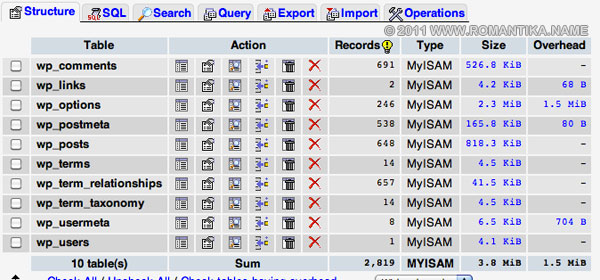
Database for 3.1
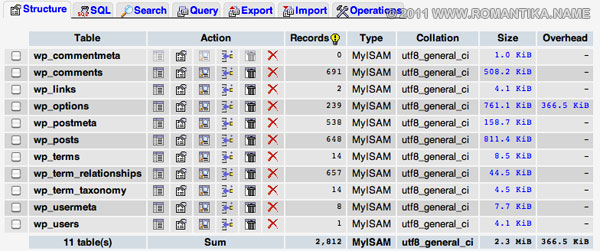
If you are on normal cheap hosting with MySQL on the web server itself, you’re out of luck if the server only has MySQL 4.0. It’s time to move away.
So that’s it. Since there are a few more blogs in the upgrade process I might add more findings in this post as I come across them.