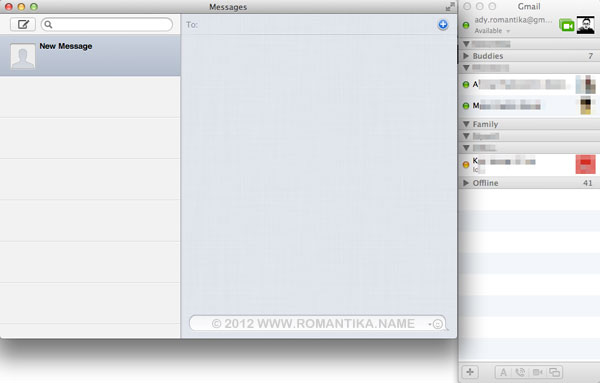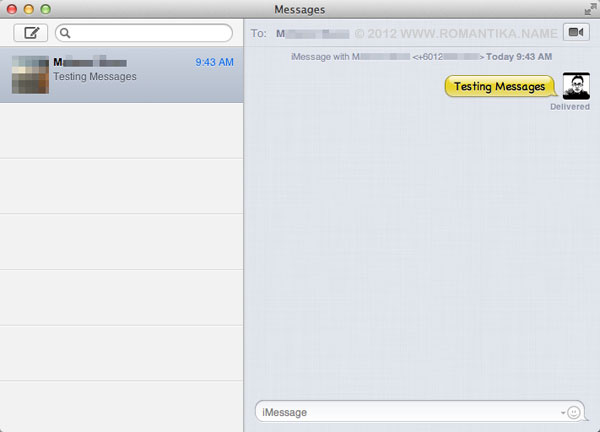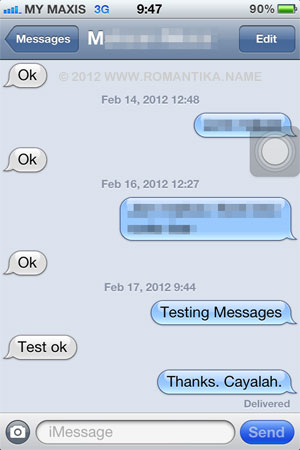If you’re here to look for the way to forward the phone that comes to UniFi to another phone number, I apologize. I don’t know how. I tried asking TM call center but they told me to call UniFi support for UniFi phone.
For the record every time I try *61*XXXXXXXXXX# the automated voice response is “harap maaf, anda tidak mempunyai akses ke nombor ini”. I think it’s related to a protection so that users can’t simply forward to any number. Protection is good only if there are procedures to follow to make a feature useful. Not in this case.
I created a ticket in the My Support section in myUniFi only to be closed by X1012121 – it’s not even a real name. The ticket was closed without any explanation whatsoever. Nada. Nothing. Nil.
So what they put in their Microsoft SharePoint website Phone (Voice Features) page doesn’t work. At least for me. If you can see any instructions on adding custom phone numbers to the forward list, do let me know. I might need new spectacles.
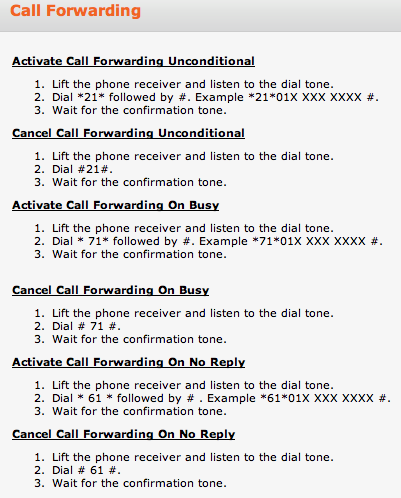
As a matter of fact, I created a ticket a week earlier about something else and although I specifically asked to be emailed, they called. Maybe the text on their system is too small to read especially the “Preferred communication” field. I don’t know. The annoying thing was that the person kept calling and calling and calling when the call was not picked up.
When the call is not picked up, please call later.
If you’re not going to fully support your value added services, you might as well not offer them at all. I am fully satisfied with the Internet service, but since there are “FREE” added service I thought I might utilize it. Now that I know they don’t work, I’m unhappy.
One thing that really bothers me is that I think they don’t really have an SLA with customers, and KPI to fulfill. Closing tickets without any reason is unacceptable by any standard, not even in inter organization support services.
I will never understand why TM work like this… and I know this post will not mean anything to them. I am just disappointed. Having some exposure on how they do stuff, I think they can do better and generate more profit than now but the mentality is just beyond me.
Malaysia boleh?