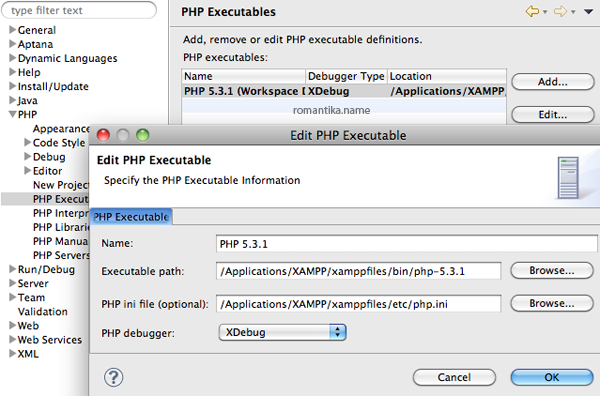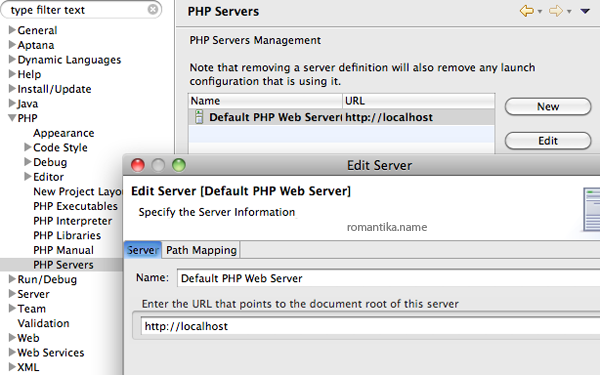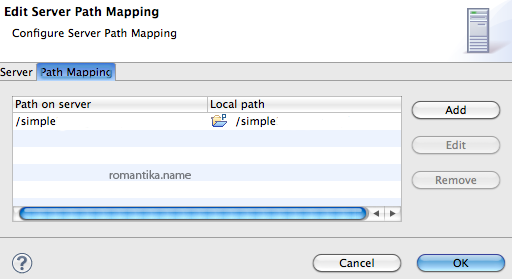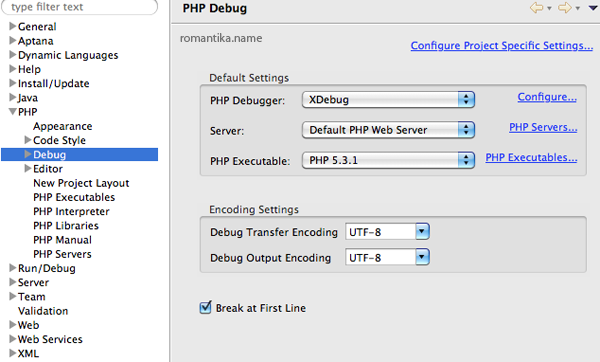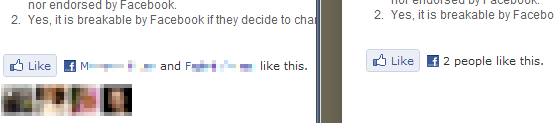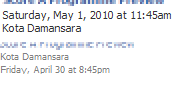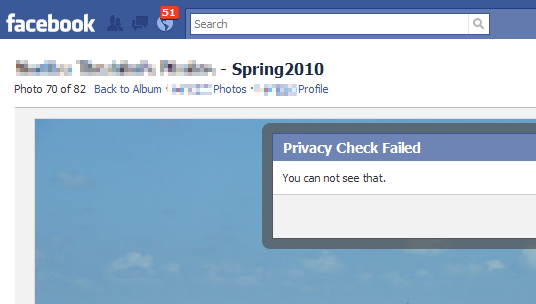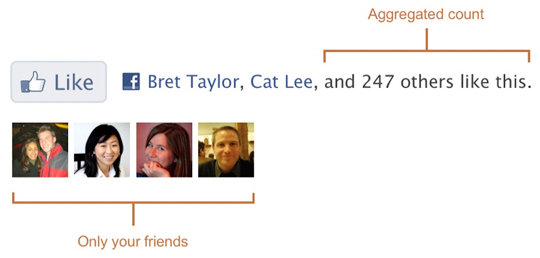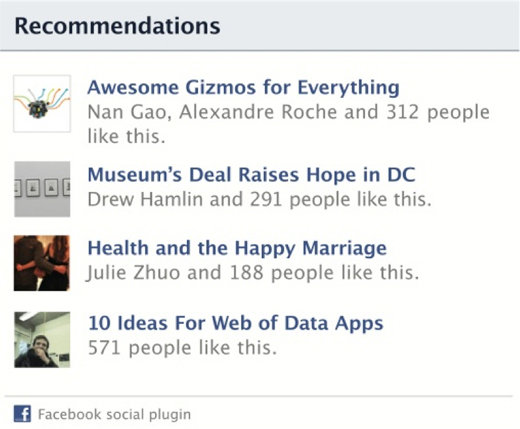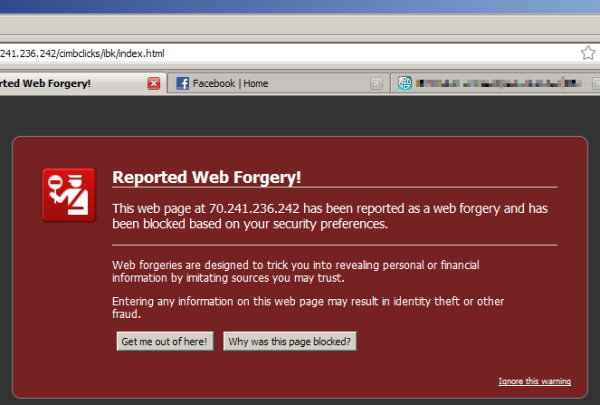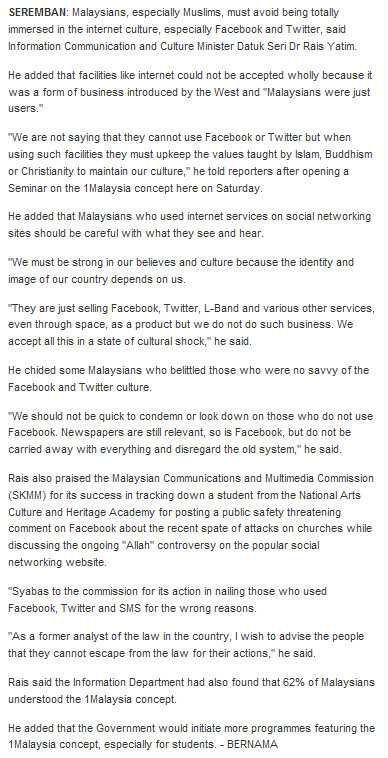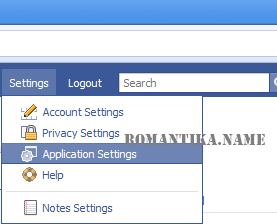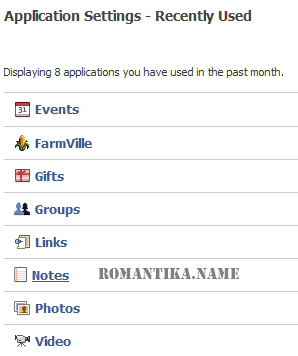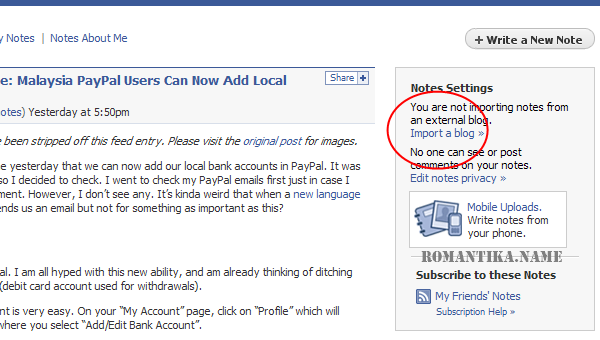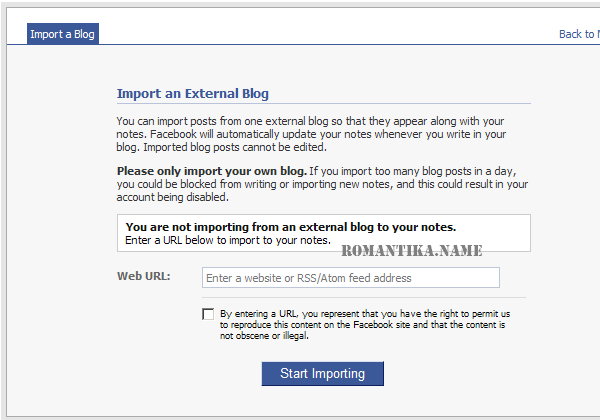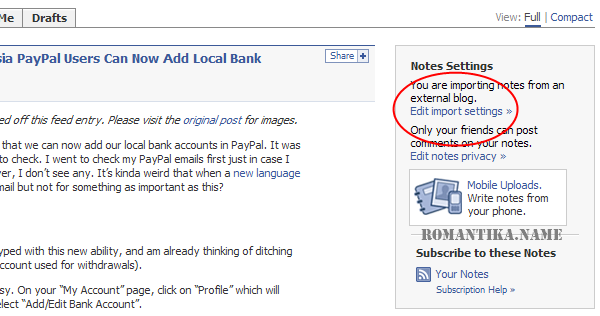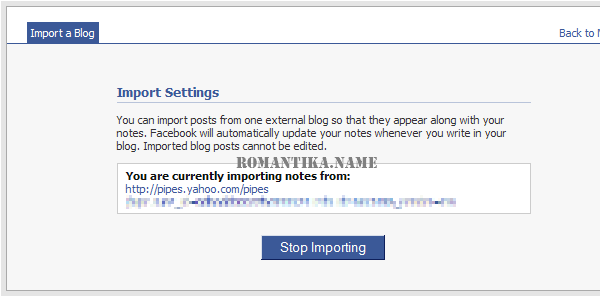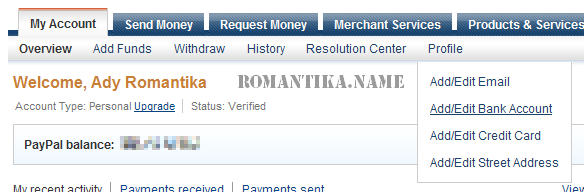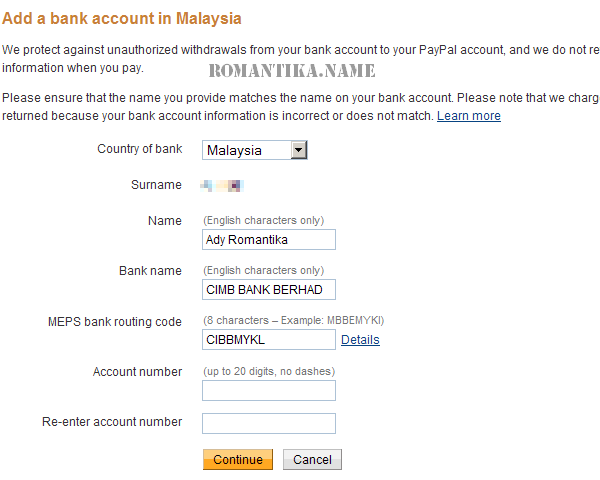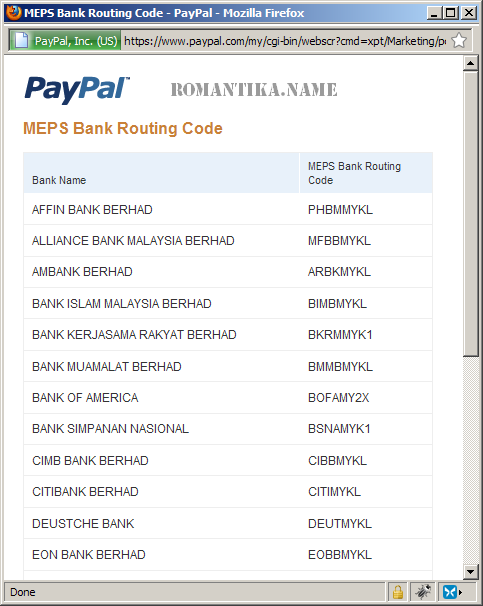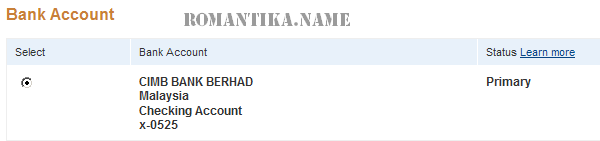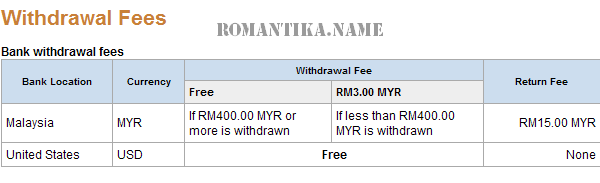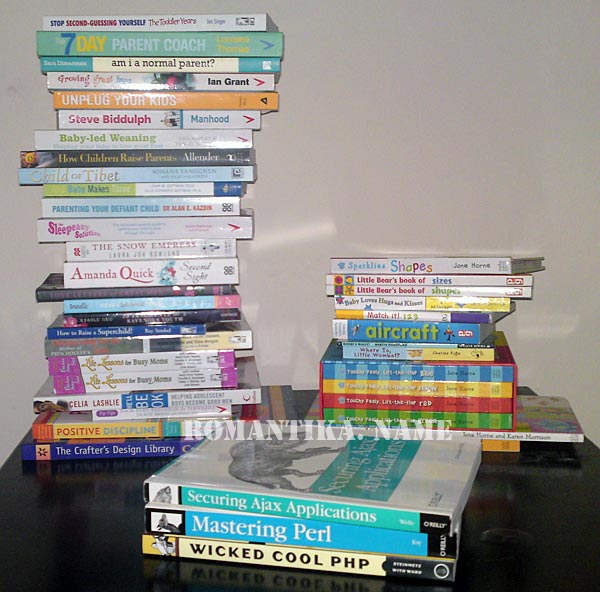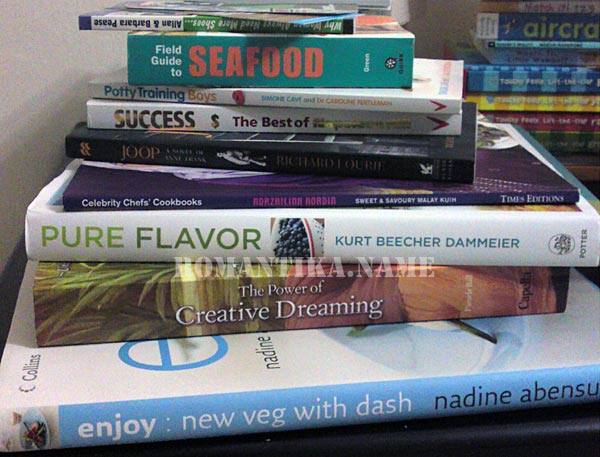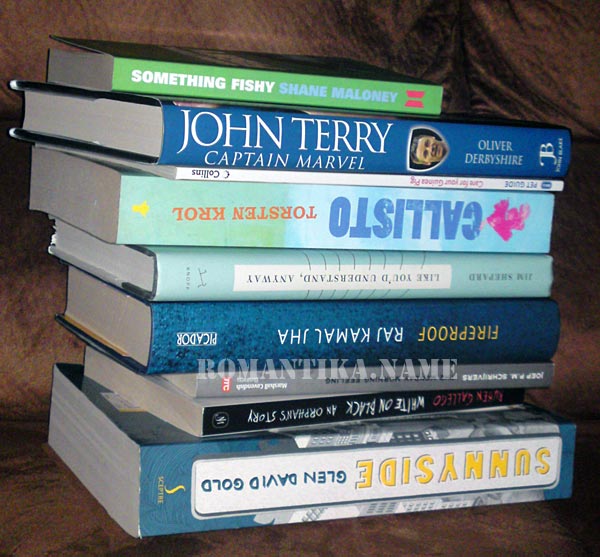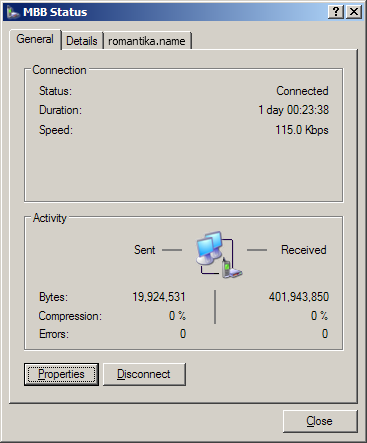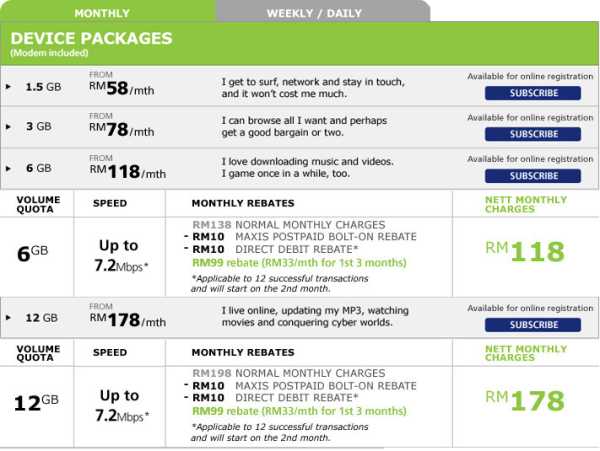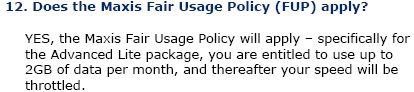Another hot issue in South East Asia, and a sad one. The issue of ownership between Indonesia and Malaysia.
We have seen so many events happening in Indonesia that reflects the hatred of some Indonesian people towards Malaysia. Burning of the Malaysian flag, “sweeping” of Malaysians from the streets of Jakarta, and the “GANYANG MALAYSIA” campaign, just to mention some.
As a Malaysia citizen I am deeply saddened by these events, but it hurts even more as I am half Bugis (ethnic groups of South Sulawesi in Indonesia). Why can’t we all just get along?
The issues that are being brought up are merely nuisance to the world, such as Jemur Island being listed as a Malaysian island in the Internet, and the Pendet dance featured in the Enigmatic Malaysia footage by KRU Studios. Even if Jemur island is mistakenly listed as a Malaysian island I don’t think money will flow into Malaysia if tourists visit it. I should add that the websites are not even Malaysian websites so how can we say that Malaysia claims the island as its own?
Let’s see who owns traveljournals.net:
Domain name: traveljournals.net
Registrant Contact:
Nea Internet
Andreas Sjolin ()
Fax:
Vegagatan 22
Sundbyberg, 17234
SE
For other cultural claims, hey, as we all know Malaysia have so many Indonesian-based ethnicities including Java, Banjar (Banjarmasin, South Kalimantan, Indonesia), Bugis (ethnic groups of South Sulawesi in Indonesia), Boyan (Bawean Island), and many other smaller ethnicities. When people migrate they take along their culture. This, of course not taking into consideration the pure Indonesian citizens who are currently making a living in Malaysia.
In many of the issues being considered, the cultural factors are not even claimed as owned by Malaysia but merely displaying the availability of such culture in Malaysia. If Waroeng Penyet at The Curve decides to venture into a promotional video would it be an issue since the food is obviously Indonesian? The owners are respected Indonesian business people.
When the Western world creates promotional videos showing China Town in their cities, does the China government or the people of China went into distress and creates a riot? No, because they are proud that their culture has traveled the world. For the record, I am proud too as I am 50% Bugis and 50% Chinese.
Malaysians love Indonesia culture, and are very comfortable with it because we all came from the same origin. A few of my friends visited Bandung many times (separate families), and enjoyed it very much. (I want to include links to their blog posts about their Bandung visits but maybe later as I need permission to do so). That is money flow into Indonesia! It’s a classic case of “Imitation is the most sincere form of flattery”. Can’t we share?
So what are these people thinking? They are hurting Indonesia more by causing havoc, as tourists will definitely be afraid to visit. I know, their views might not be shared by every Indonesian but it’s a disgrace to both countries. These are the same people who called their own President cowards. I personally view them as extremists, same as the religion extremists of the Middle East. Nothing extreme is good.
To Malaysians, please be civilized and not to do anything stupid. Does not mean that you can’t argue, but do it nicely so that we all can be good friends someday.
I am closing comments, as I don’t need any. I just know both countries should get along and be friends. I like tempe.