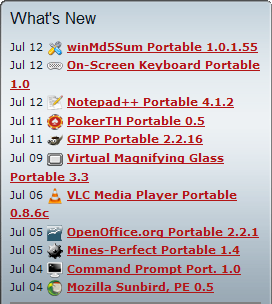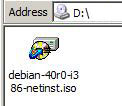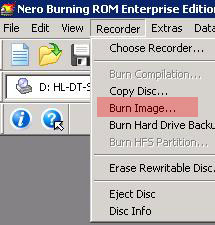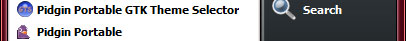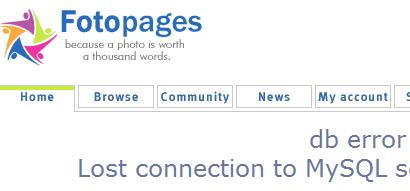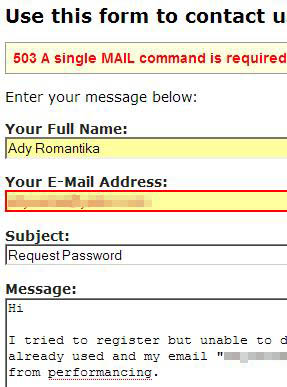Latest Update click here.
I am a curious programmer, and was all the way wondering on how apps on PortableApps were made. Since Pidgin, the replacement for Gaim was released I was waiting for a while for Portable Apps but I guess they must be busy with the number off apps they have to handle.
So I went and analyze the Gaim Portable sources, read some info on Pidgin official site, downloaded NSIS and I managed to make it work! I was planning just to use it personally but as always I feel like sharing it.
You can download it here:
PidginPortable.zip md5sum: f4ea8c532f43166b7ef61ee915c1218e

And if you want spell checking support, extract this to PidginPortable\App\aspell
aspell.zip md5sum: 19a0d7cf3a384e17b642825220121462
They are zip archives since I have not learned about the install files from Portable Apps yet.
The Pidgin files were copied from my local installation, by guidance from the Pidgin FAQ: Running Windows Pidgin From a USB Drive.
The installed size is around 8.48MB. Like Gaim Portable, I’ve utilized UPX to compress the EXE and DLL files.
Modifications were done mainly to the NSIS script, to use new Pidgin variables and names. Many references to the original site http://PortableApps.com/GaimPortable were not changed, even in the quick splash image I made. In addition I just added my name in the source and version 🙂
There maybe some problems that I have not encountered, so you might want to use the official release from Portable Apps once it is released. They are the experts.
10 May 2007: Updated with GTK Theme Selector:
PidginPortable.zip md5sum: dabbfc11b03512e01d79fda935be8bb1 Updated below
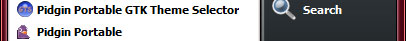
*The GTK Theme Selector will override the settings by the Pidgin GTK Theme Control if used. If you don’t need the selector, simply delete the executable and it will disappear from the menu. The overwriting problem exists as I have to ask the Theme Selector to copy its settings written in settings/.purple/.gtkrc-2.0 to what Pidgin looks for: settings/.purple/gtkrc-2.0 (notice the dot before the filename).
I still can’t figure out how to enable aspell support so as you can see I have disabled the aspell download.
Continue reading My Version of Pidgin Portable