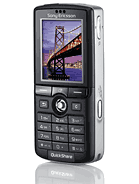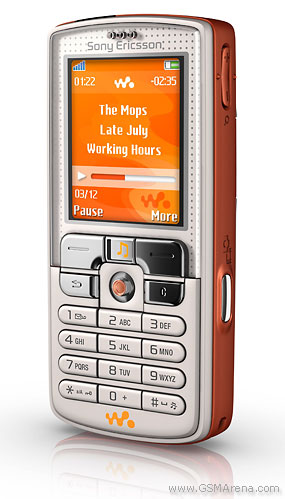Many computers are already able to see and hear. However, they have no way of telling whether their users are happy or angry. At CeBIT 2006, researchers will be presenting techniques that could one day enable the digital servant to respond to the mood of its human master.
Some day you won’t be able to curse at a PC in the computer labs anymore, it’ll lock its keyboard and mouse. It may even curse you in your face… I just hope they won’t give PCs arms and legs, otherwise they’ll be able to kick you in the crotch or punch you in the face… Heheh… 😉