Have you ever downloaded a file with the extension .iso and have no idea what to do with it? It has been not once, not twice, but at least 6 times I have provided a .iso file to a friend / family member and the .iso file ended up to be a single file on the CD/DVD. I know there are many computer users out there who still have no clue about .iso images.
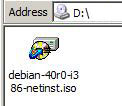
Newer CD/DVD burning applications usually will associate .iso files so that when you click on such file the software will launch and open the CD/DVD burning wizard. However, most often than not I see the files having ‘unknown’ icons and not associated with anything.
A normal user will encounter .iso files much less often than geeks like me. But there are circumstances where .iso files are needed. One good example is when I was asked for a MS-DOS boot disk for a laptop without any floppy drive. So I just took a bootable .iso image I created a while ago and send it via e-mail (the size is not that big, just about the size of a floppy).
So the .iso file usually ended up in a CD/DVD rather than the files in it.
Simply put, an .iso file is an image, sort of an archive to house many files in it. It is an exact image of a CD/DVD file system. I know some gamers who use illegal games have utilities like Virtual DAEMON Manager to mount .iso images and fool the game that there’s a CD/DVD inside the drive.
Tools like IsoBuster can also help Windows users to see (and extract) the files contained in .iso images.
So next time when you receive an .iso image don’t burn it using the normal burning wizard. For Nero, use the Recorder > Burn Image menu:
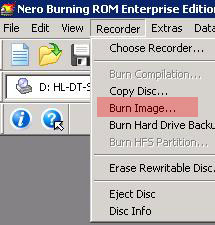
For more geeky technical reading on mounting .iso images on Linux, click on Continue Reading…
The kernel module to mount an .iso image is usually located in /lib/modules/[kernel version]/kernel/drivers/block/loop.ko (if you are not using a custom or self compiled kernel where the loop driver is compiled in).
To mount, simply issue the command:
mount -o loop -t iso9660 [iso-file-name] [mount-point]
Where:
[iso-file-name] is the .iso image you want to mount
[mount-point] is the directory where you want to mount it
Of course, newer versions of window managers like KDE and GNOME have this functionality available on the desktop. But this function is relatively new and most often fails. This is why I prefer to do it via the command line. Of course, newer and more advanced distributions might have better utilities for this purpose. Let me know if you distribution can find and mount all .iso images it finds.




Nice explanation. I learned about .iso the hard way, couldn’t figure out how to operate Backtrack when I downloaded the .iso file. I finally got it running using Virtual PC and realized it’sfunction. Anyway, snooping wireless was so time consuming for me to learn so I passed on that..haha..
Ashruffz, good for you. Yeah it is very rare for software to provide .iso image unless they have a good reason to do so. Most usually .iso are CD images meant to be bootable (such as an OS or live CD). And of course – pirated games!