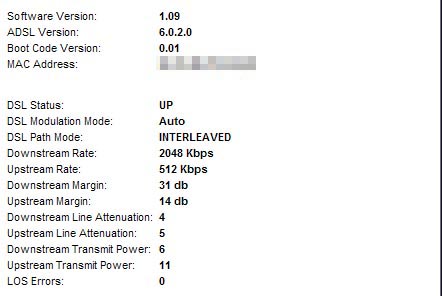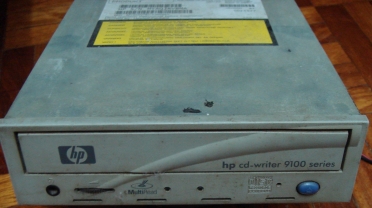On Friday while at work I received a call from home – my whole house was out of electricity after a big thunder. Great, and I have to work until midnight. After that power was restored by switching the ELCB back on. The bad news was that both of my TV got fried. At first we thought that the 2 got fried because they are connected to the Astro terminal, but the Astro terminal is fine. Also, my DVD player was also effected.
Returning from work at about 1.00 am, I also found out that the ADSL modem (Aztech DSL 600E) is busted as well. The network port is not working anymore. When I connect network cable from any devices it will fail to detect it. The DSL LED is still on but there’s no way to check.

Luckily my WRT54G (v2.2) is still fine.

It figures, since it was connected to the phone line BUT the Belkin SurgeMaster Surge Protector GOLD SERIES should have protected it!! After investigations I also found that the all of the phone protector ports and LAN ports are also broken on the Belkin SurgeMaster Surge Protector GOLD SERIES.

On the box of the surge protector there’s a toll free number for Malaysia, and this product carries lifetime warranty plus insurance to all of the interconnected devices. I tried to call them on Saturday but no one was available. I guess I’ll have to try during weekdays.
So today (Saturday, as I was late in posting this entry) I went to Low Yat plaza to buy a new DSL modem. To nicely pair up my Linksys wifi router I decided to go for AM-300.

It retails at RM119.00, which is a few Ringgits more than the Aztech DSL 600E.
I also got me a few AVR units to plug the TVs once they get back from repair, if they have not went FUBAR.
About the AM-300 modem, I’ve got to tell you that it’s really easy to set up. Initially I just plugged it in to replace the old modem and got online instantly.
Out of curiosity, I tried out the wizard from the installation CD and everything is a whiz!!! When I selected my country and my ISP, the proper selections of the technical settings are selected. This is really fool-proof, not like the Netgear wifi router that I helped my friend with few months ago (and failed).

The modem itself is a full-featured router. With DHCP, with an additional switch you can actually leave the dialing and routing to it and share your Internet connection. As for me, of course I am using the WRT to dial my connection. Although the modem keeps wanting to reboot after every Save done on the settings pages, I am quite satisfied with it especially the wizard part. Not surprising from Linksys (I am a fan so I might be a bit biased).
If you want to have a shared wifi, get a different model with wifi and perhaps additional ethernet ports. Some people asked me on what the difference are between brands. I told them there’s not so much difference considering their functions, but the things like going on an extra mile to determine user ISP settings is definitely a plus with Linksys. Well done.
Hey while messing up with the modem I find that my ADSL link has also been upgraded:
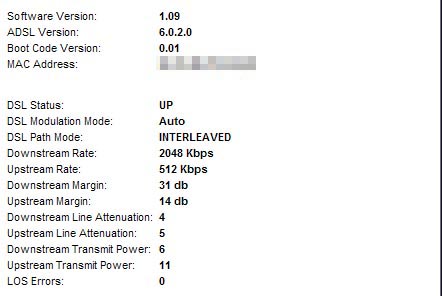
And the bandwidth test verified it (while connected to only one machine directly). I forgot to take the screen shot.