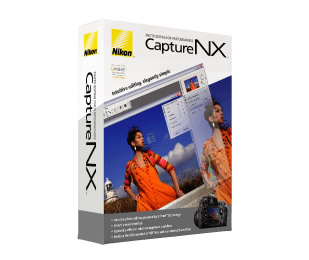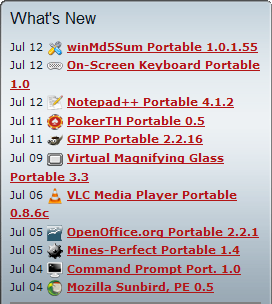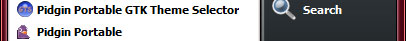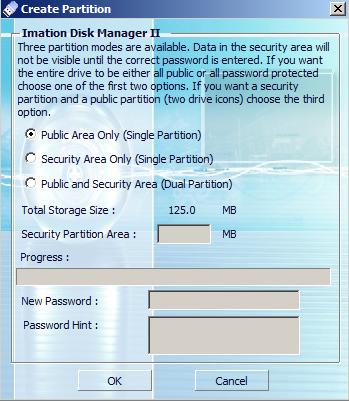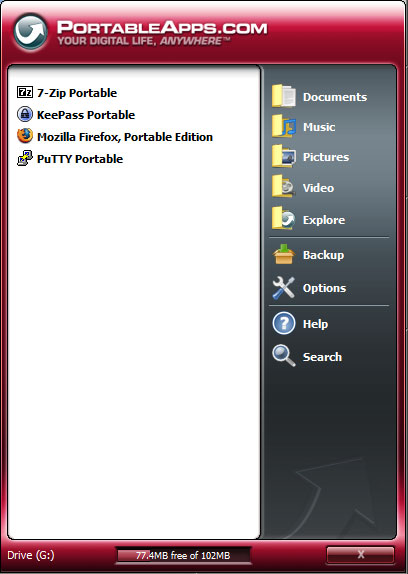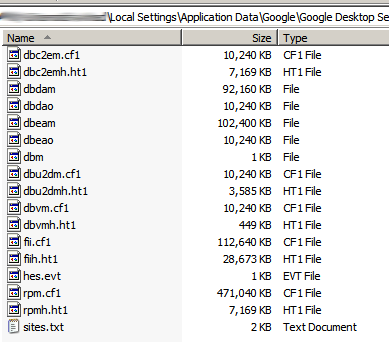For those who have been busy or simply missed the news, MySQL has been acquired by Sun Microsystems (last month). There are many speculations on the effect of this acquisition, some good and some bad.
I just hope Sun will preserve MySQL as an open source project and keeps the dual-licensing option. According to Kaj Arnö (MySQL VP of Community Relations) nothing bad will come. However Solaris users will definitely have an advantage as “Solaris has a special position in MySQL’s heart”. 😉 I never really knew that MySQL was initially developed on Solaris!
The thing I remember the most is that when David Axmark (co-founder) was in Malaysia for Fosscon 2003 he mentioned that MySQL is named after Michael “Monty” Widenius’s (co-founder/CTO) daughter My (pronounced “me”) in 1983.
MySQL certainly have a very bright future, and I am actually happy that David and Monty decided not to sell to Oracle when offered in 2006. MÃ¥rten Mickos (CEO) said, “We will be part of a larger company, but it will be called MySQL”. MySQL is here to stay.
This is the press release on MySQL acquisition.
Related: