Although I am a Linux user, I do enjoy from time to time strolling around Windows. Especially since my Windows XP price was included with my notebook 😉
For the last few weeks I have been puzzled why my free space on drive C: keep decreasing eventhough I have not installed anything. Yeah I know, temp files, cache, etc. are in drive C: but the decrease was big!
After ransacking my notebook for a while, I finally found the culprit. It’s Google Desktop data!!! Anyway it’s OK I still love it, just that I have to free up some space. Google Desktop is a great utility for you to find stuff hidden away inside your computer. Oh well. Prove? Here you are:
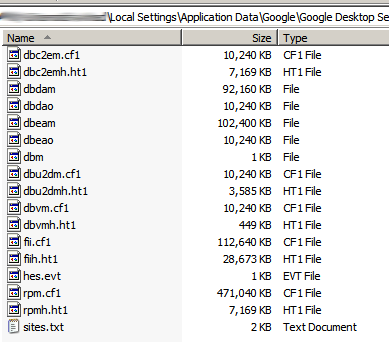
As fragmentation is becoming worst and worst, I later tried to format a partition, (actually I was saving up this partition for Solaris 10, just didn’t have the time to install it) and I was so lazy that I decided to use Windows’ Disk Manager. The next day back from work I was planning to uninstall and install software to the newly formatted partition but… my Linux partitions were all corrupted (and grub wouldn’t boot)! At that moment I immediately regretted my decision of using Window’s Disk Manager. Oh anyway lucky that my /home partition is still safe, and a knoppix CD lying around.
I booted up knoppix and used qtparted to reformat the corrupted drive. All is safe. However this has brought into attention this matters, which I have discussed in my previous posts here: Debian unstable immediately install Xorg so no need to manually update packages to make use of dri anymore! Cool.
So now I have my notebook all healthy again. As for Google Desktop, it’s still there, serving me when I am using my Windows XP 😀





I’m glad that your notebook is healthy again, honey! At least you can spend time with me freely without worrying 99.9% of the time about your sick notebook…:))
ady…
Google destop data itu apa dia? boleh terangkan function dia sepenuhnya tak…
Yus, http://desktop.google.com/ It’s like Google search engine, but it runs on your computer and searches your files (in your hard disk drive!). That’s it. 🙂