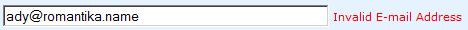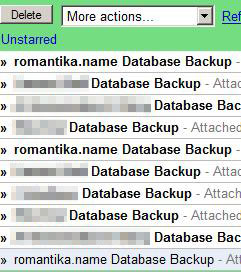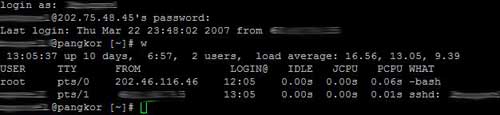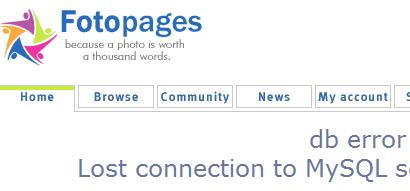In the area where I live (and work) it has been so hot for quite while now. Since I am working in an air-conditioned office at work and in my home office I did not really realize how seriously the heat has become until I received multiple alerts from my SMART monitoring software.
Seagate disks have an extra SMART attribute BE, which means the number of °Celcius before the temperature of the drive reaches 100 (boiling point). The threshold is set to 45 by Seagate, which means that if BE value reaches 45 it is bad for the drive. This attribute balances with C2 (temperature). For example if the drive temperature is 40, C2 will read 40 and BE will read 60. This means that it takes 60 °Celcius more before I can boil water with the hard drive.
My Seagate Momentus has been reaching 55° Celcius for quite a while, and this means that the special attribute reading is now 45 – SMART failure. I am not too worried but I did get myself a notebook cooling pad.
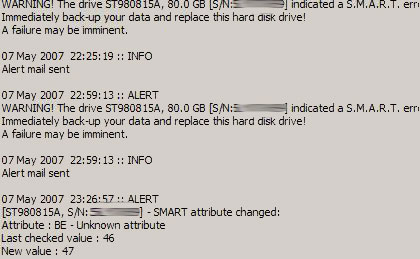
To make things worst, on Saturday night after a fun night with a bunch of close friends celebrating my birthday, the 2 drives connected at the primary channel on my development PCs started to have problems. This is based on logs as I went to sleep after reaching home that night. It was on Sunday morning I realized what have happened.
After some testing I found that the IDE cable was at fault. Pheww! Luckily not the disks! So I got myself some new IDE cables and now it’s running fine. This is what happen when the kernel can’t write to the disks:
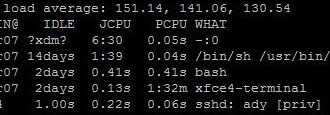
The processes keeps on hanging there waiting for their turn to write. I am however not very sure that heat can damage IDE cables as I have never heard of this being mentioned anywhere before.
Now I am in the process of scratching my head thinking on what to do to cope with this heat problem at my home office. Any ideas?

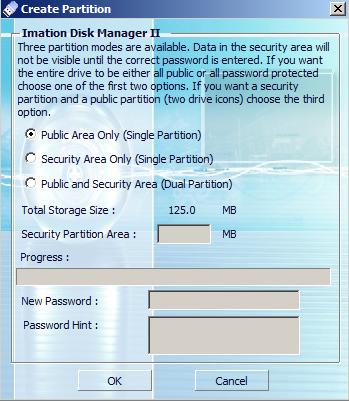
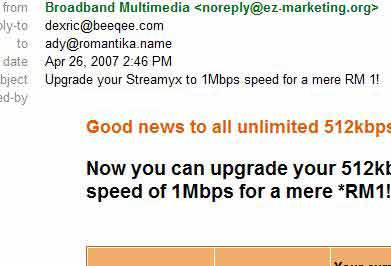
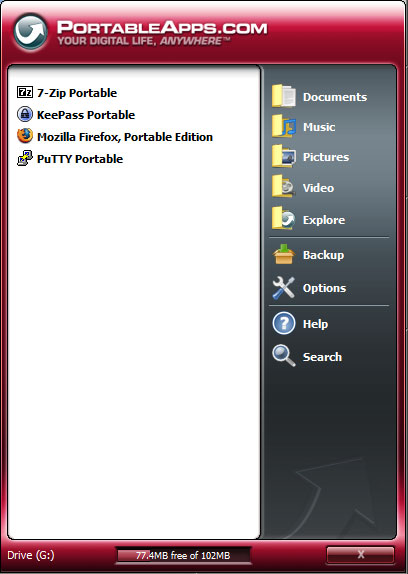
 The current “stable†distribution of Debian GNU/Linux is version 4.0r0, codenamed etch. It was released on April 8th, 2007.
The current “stable†distribution of Debian GNU/Linux is version 4.0r0, codenamed etch. It was released on April 8th, 2007.