Since a couple of months I’ve heard quite a lot of concern in the Internet about Wi-Fi security. The WEP encryption standard has been widely known and easier to crack. This means that a guy next door can easily sniff your packets and break into your wireless network after he manage to get your key.
WPA was an interim solution to cope with this problem, which was later finalized by WPA2.
I have less time nowadays to look into such matters but I do realize I have to do something about it. Not that I suspect my neighbors hacking into my wireless connection, but then again who knows?
After work yesterday I poked around my WRT54G v2.2 and see whether I can implement WPA2 in my own wireless network. I was using Sveasoft’s Alchemy as my firmware and the highest security level I can set is WPA. I was not satisfied and do some more research until I find DD-WRT which is based on Alchemy, meaning it should have all functionalities of Alchemy, and much more. WPA2 security is indeed included.
So I went to (1) download the original firmware from LinkSys and flashed the router to the default firmware, (2) flashed the generic DD-WRT firmware, and (3) finally the specific WRT54G distribution of DD-WRT. If you’re wondering why I flashed the generic version first and then the specific version, well it’s because the specific version can’t be flashed using GUI from other firmware except from DD-WRT.
I am glad I decided to convert to DD-WRT, this firmware is faster and have tons of features I never had before. If I want I can also run a bittorent client on the router after mounting a CIFS share. But I won’t do that. The poor thing will be gasping for CPU resources if I run bittorrent on it. It’s only 216MHz in CPU speed.
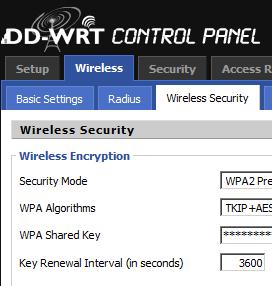
For Windows, to have WPA2 support on Windows XP Service Pack 2, I downloaded this update from Microsoft (893357). For those using pirated versions of Windows, good luck. One important thing is that I remember reading somewhere that this update is only available specifically for Windows XP SP2.
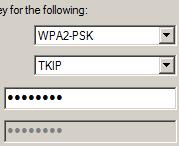
By the way, please make sure that you are technical enough, and sure enough to upgrade your firmware as the operation can brick your router if something goes wrong.
Don’t forget to also enable MAC filtering as an additional security measure. MAC filtering alone will not prevent people hacking into your network as there exist a technique called MAC spoofing.
Oh yes finally before any Pocket PC user come and be mad at me, keep in mind that Windows Mobile 5 is no exception – as of the time of writing there’s no patch or upgrade to enable WPA2. But Windows Mobile 6 do have WPA2 support by default 🙂
Of course, some day there will be a genius from some garage who will be able to find a workaround to hack into WPA2 especially since PCs has become amazingly powerful these days but for now, it should be enough.
Now my network is secured with WPA2, what about yours?




My TMNet Streamyx connection is very unstable so it’s doesn’t make much different if my neigbours can crack my 64 bits WEP settings and use my bandwitdh. Haha..
Haha.. that’s true. But still, if they are also using your connection it would become slower for you 🙂