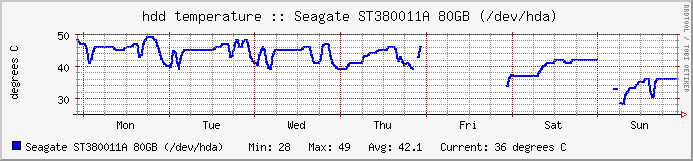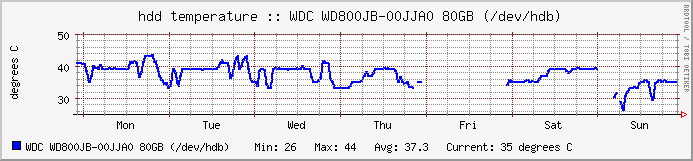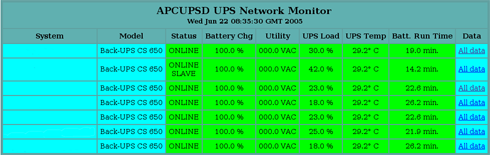As an old player in the Open Source Community (PHP and Linux in particular), lots of people tend to ask me a lot of questions. Some are worthy enough to be answered, but some questions are pure crap and irritating.
While looking for the fetchmail official site, I stumbed upon this HOWTO created by Eric Raymond. It’s called How To Ask Smart Questions. This may sound not important to certain people, but believe me if you want your questions to be answered, read the article. It’ll help you and the person you are asking.
As I have also been asked on how to hack certain things, you might also be interested in another article How To Become A Hacker.
Also, I have seen a lot of people confused on the difference of the word hacker and cracker. Read this and you’ll find out the difference.