Do you use virtual server hosting for your websites? It’s commonly known as VPS. Most hosting companies now uses Virtuozzo, a proprietary operating system virtualization product produced by SWsoft, Inc.
The OpenVZ project is an open source community project supported by SWsoft and is intended to provide access to the code and ultimately for the open source community to test, develop and further the OS virtualization effort.
A couple of months ago when I have not tried OpenVZ, a friend asked me about a problem he is facing with his VPS which is hosting streaming videos and receiving millions of hits per day. He received errors such as:
- cannot fork
- Error running script: not enough memory
- Fork failed
Now that I have deep knowledge in OpenVZ I know what causes the problem. The problem is that his running software and services were using resources more than allocated by the hosting company. If you are using such service, one good way to check is by executing this command:
# cat /proc/user_beancounters
The output would look like this:
uid resource held maxheld barrier limit failcnt
101: kmemsize 473318 927071 2752512 2936012 0
lockedpages 0 0 32 32 0
privvmpages 1611 62436 4915 5357 40
shmpages 1 31 8192 8192 0
dummy 0 0 0 0 0
numproc 9 15 65 65 0
physpages 887 32985 0 2147483647 0
vmguarpages 0 0 6144 2147483647 0
oomguarpages 888 32985 6144 2147483647 0
numtcpsock 0 4 80 80 0
numflock 1 3 100 110 0
numpty 1 1 16 16 0
numsiginfo 0 3 256 256 0
tcpsndbuf 0 7856 319488 524288 0
tcprcvbuf 0 95460 319488 524288 0
othersockbuf 6660 8880 132096 336896 0
dgramrcvbuf 0 8364 132096 132096 0
numothersock 5 8 80 80 0
dcachesize 0 0 1048576 1097728 0
numfile 168 399 2048 2048 0
dummy 0 0 0 0 0
dummy 0 0 0 0 0
dummy 0 0 0 0 0
numiptent 10 10 128 128 0
These info are important because it is most likely that you can’t see what configurations your VPS is running with.
Simple meanings of the columns:
- resource – name of the resource
- held – current usage
- maxheld – max ever used
- barrier – soft limit of the resource
- limit – hard limit where the VPS will never use more
- failcnt – fail count
The most important thing to see is the failcnt column, where in an ideal situation you should see only zeros. In this case, you see that privvmpages have failed 40 times because I on purposely lowered the memory allocated for the VPS and run some programs.
You will never be able to change the resource allocation from within the VPS but at least you know what your problem is and is a good point of discussion with the hosting company.
And oh yes, the values are in 4k blocks which means that if the setting is 4915 the actual value is 19660k (4915 * 4k). Of course this is only applicable for some, and not for countable values such as numpty.
Good luck!



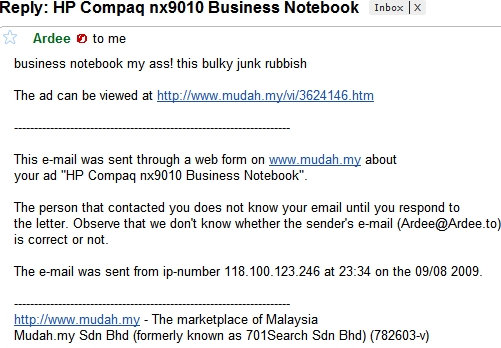

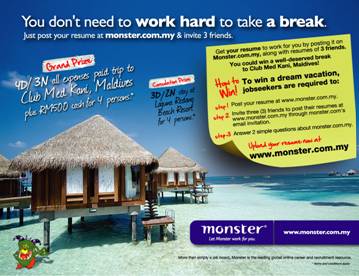
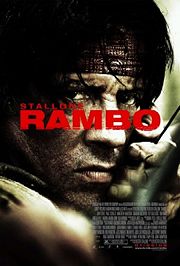 Rambo 4… not to say that I don’t like it but I feel that the technological advancement in the film industry has actually influenced this movie a lot. All the gory details are included, as the film maker tries to enhance the dramatic effect of high powered weapons.
Rambo 4… not to say that I don’t like it but I feel that the technological advancement in the film industry has actually influenced this movie a lot. All the gory details are included, as the film maker tries to enhance the dramatic effect of high powered weapons.