Like Rizal, I was also thrilled to try out Google Chrome when I saw the posts in nazham.com and dirn.name.
I am simply discussing my initial findings, and we all know it’s Beta. This is by no means an official or detailed review. This is what I have encountered so far while using it casually.
Good things
- Simple interface: This is indeed the simplest interface I have ever seen. The browser don’t even have a title bar.

- Multi-thread architecture: I am not sure whether Google Engineers would call this multi-threaded but from my experience with software all these years that word popped up from my brain. Having said that, Chrome have its own task manager! The amazing thing is that I can terminate a single misbehaving tab or plugin. This is very convenient compared to Firefox where if something freezes I have to kill the whole browser.
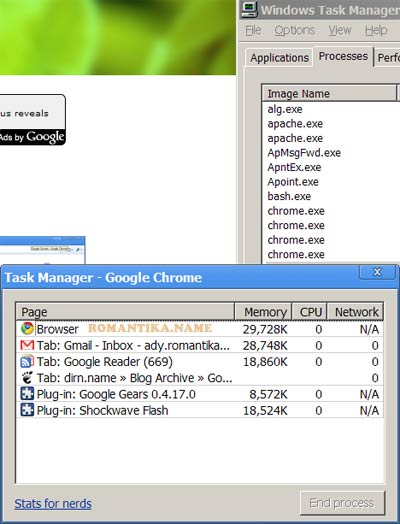
- Speed: it is fast! Once in a while it does have hiccups but then again it’s just a software. When viewing a page with lots of images it does get jerky but to tell you the truth scrolling respond is amazing. When I turned on “turbo” on WordPress which is basically enabling Google Gears, I can say that the speed to load a WordPress administration page is cut to half compared to loading the same page in Firefox with Gears enabled. I don’t want to compare loading a page without Gears especially when I am using overseas hosting.
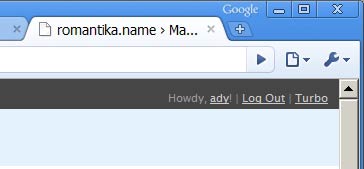
- Lightning fast history search: as this browser is invented by a multi-billion search company I am not surprised at all. I just hope that Chrome will not bloat my hard disk like what Google Desktop did.
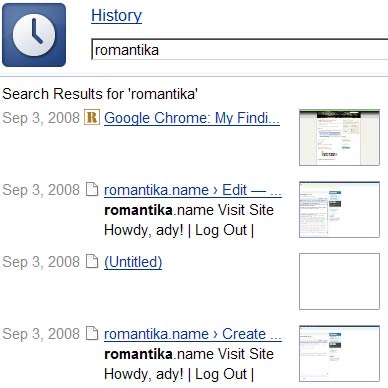
- Detachable tabs/attachable windows: I noticed this feature when nazham.com mentioned it. It’s damn cool and after it becomes a new window you can drag it back to become a tab. The amazing thing is that this is done with no effort at all either from user’s end or CPU end. Dragging:
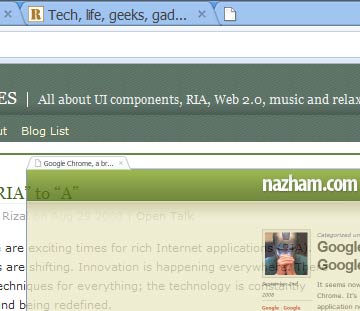
Becomes a separate window: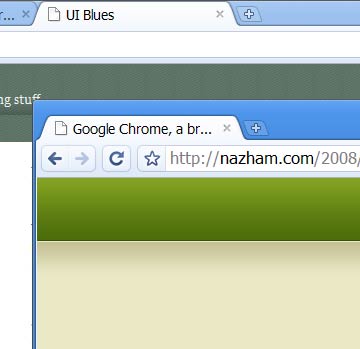
Not so good things
- No dedicated proxy settings: this is preference related, as a nerd I do change proxies a lot. Utilizing the system proxy settings ain’t that bad, but how hard is it to have a dedicated setting?
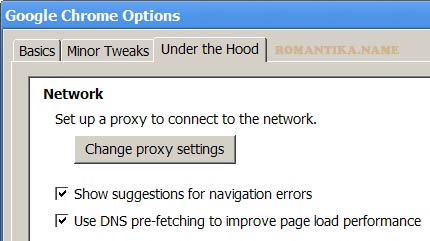
- JavaScript support is kind of fuzzy at the moment, as some implementations does not work at all. I am not surprised that GMail and Google Reader works, but it is a bit surprising Lively doesn’t. For me, I can’t comment on status updates in Facebook.

- Problem with Symantec Endpoint Protection: ill-fated users of SEP like Rizal will for now have to make peace with the fact that they must use the
--no-sandboxflag when launching Chrome. But I am pretty sure that Google will have this fixed soon. Have a little faith.
Conclusion
I like it. Flaws are natural. Point me a perfect software. Chrome is very comfortable, and it does not introduce much jerkiness that we experience with Firefox especially on a low powered machine. As a matter of fact I am writing this post using Chrome. But then again don’t get me wrong, I still love my Firefox.
But since Chrome is open-sourced, we can change anything we don’t like. It’s just the matter whether we have time to do it.
Linux version? I don’t care that much as I am a server user I don’t browse the Internet on my servers. Mac version? As I have an ambition to own a Mac some day, yes please.
Google Chrome Wish List (send me yours!)
- Dedicated proxy settings
- Integration with Google Bookmarks
- For Rizal: work with SEP
- For everyone else: a Linux and Mac version
What about you? How’s your experience with Google Chrome?





Tried it yesterday. I like the browser but there were some CSS issues based on my use. I’ll use it as my 4th browser. Still prefer my Firefox though.
haven’t try yet..waiting for mac version… 🙂 But based on your finding..look like chrome is a great browser…i should try it in my window first..