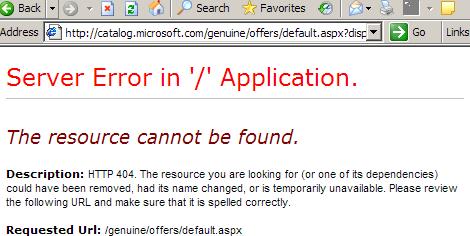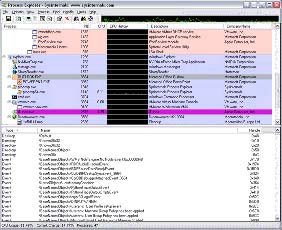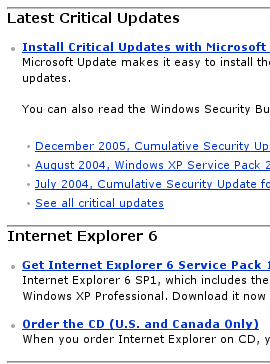On my MacBook Pro with minimal disk size (250GB) I had to install VirtualBox in order to run any kind of Windows, for emergency cases. I was able to install Windows Server 2008 in a 20GB dynamically expanding virtual disk image (VDI).
A couple of months back I also made a clone of my HP NX9010 hard disk, a Seagate Momentus 80GB drive using the dd utility and attach it to the same virtual machine. I don’t have a lot of time at hand so this will enable me to selectively back up the files on that drive, when I have some free time. I use that old laptop to play videos for my child.
After some time, the Windows Server 2008 VDI grew up to 11GB and the Momentus VDI stayed at 74GB because dd was copying it bit by bit. I needed to free up more space. My target was the Momentus VDI because it’s huge and I have already deleted (backed up) a lot of files in it.
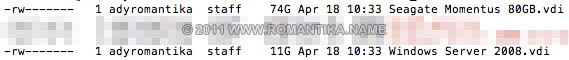
As their name suggest, they are dynamically expanding so they will not shrink themselves. In VMware, you can easily stumble upon the “shrink” button in the tool. In VirtualBox, we need to use the command line utility VBoxManage.
It’s as simple as:
VBoxManage modifyhd Seagate\ Momentus\ 80GB.vdi --compact |
*VBoxManage is run on the host machine, while the virtual machine is powered off (not suspended).
Running it without any preparation work will shrink the VDI a bit, too insignificant to even notice.
And so I used SDelete to zero all the unused space on the VDI, and ran VBoxManage again. SDelete needs to be run inside the virtual machine while it’s running.
sdelete -c d: |
I managed to get the 74GB VDI to shrink to 23GB. Now that’s a significant reduction in size.
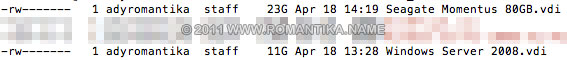
Still, I was greedy. I wanted to know whether fragmentation has any effect on the shrink-ability of the VDI. So I went into the virtual machine, ran defrag, ran sdelete, then I executed VBoxManage to compact the VDI.
Below was my final result. From 74GB to 5.1GB I was fully satisfied. I was also able to shrink the 11GB VDI that contains the OS to 9.7GB.
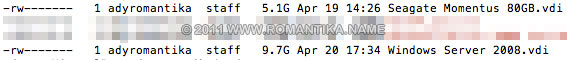
If you have questions/suggestions/feedback, please leave a comment.