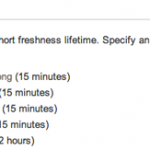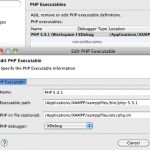I have always thought it’s difficult to migrate Perl CGI script to Windows. I was wrong, and today I learned how to do it. The configuration part is actually 100% similar!
# This line will ensure only .cgi and .pl files are executed as CGI AddHandler cgi-script .cgi .pl Alias /request/ "C:/request/" <directory "C:/request"> AllowOverride None Options +ExecCGI Order allow,deny Allow from all </directory> |
Now, all .cgi and .pl files are executed as CGI when run from the /request URI. You might have seen the ScriptAlias directive before – it processes everything in the specified directory as CGI. As an example:
ScriptAlias /request/ "C:/request/" <directory "C:/request"> AllowOverride None Options None Order allow,deny Allow from all </directory> |
See the lack of the AddHandler directive? It’s no longer needed but it may be included if needed for other locations or directories. Now everything will be executed as a CGI. A CSS file in the directory will cause the server to return Error 500 (Internal Server Error).
One important thing when working with CGI is the shebang – the first line of the script that contains the full path to the interpreter. On Linux it looks like this:
1 | #!/usr/bin/perl |
While on Windows it will look like this:
1 | #!C:/perl/bin/perl |
This is the only problem with portability as you can’t have more than 1 shebang line!
Installing Perl is another part of the exercise. On Windows, the easiest way to get Perl is to install ActivePerl from ActiveState. If you’re migrating some code over to Windows, other than the Shebang you will need to install the required Perl modules. CPAN is available, but I suggest that you don’t use it unless very necessary. Since CPAN downloads the source code and tries to compile libraries, on a bare Windows system it’ll fail.
If you’re missing Perl modules you’ll see the error “Premature end of script” depending on how your Error 500 pages are configured. In Apache log, you’ll see:
[Fri Feb 13 10:00:21 2009] [error] [client 10.xx.yy.zz] Premature end of script headers: test.cgi [Fri Feb 13 10:00:21 2009] [error] [client 10.xx.yy.zz] Can't locate DBD/mysql.pm in @INC (@INC contains: C:/Perl/lib C:/Perl/site/lib .) at C:\request/utils.pl line 7. |
That’s when we need to use ppm utility provided with ActivePerl:
> ppm help
Type 'help command' for more detailed help on a command.
Commands:
describe - describes packages in detail
exit - exits the program
help - prints this screen, or help on 'command'
install - installs packages
.... snip .... |
Based on the error above, it’s time to install DBD::MySQL module.
ppm install DBD-mysql |
I’m all set!
Since we’re already talking about Perl, if you need mod_perl you can use ppm to install:
ppm install http://theoryx5.uwinnipeg.ca/ppms/mod_perl-2.0.ppd |
At the end of the installation it’ll ask for your Apache’s module directory and copy mod_perl.so there.
The rest is easy:
LoadFile "C:/perl/bin/perl58.dll" LoadModule perl_module modules/mod_perl.so Alias /mprequest "C:\mprequest" <location /mprequest> SetHandler perl-script PerlResponseHandler ModPerl::Registry Options +ExecCGI PerlOptions +ParseHeaders </location> |
Of course, PerlResponseHandler should be set depending on what you need.
Have fun with Perl!