A funny story. I just bought myself a 4GB flash drive to substitute my old 128MB Imation flash drive. So I was trying to format the Imation drive when I found a big loophole to the software.
The Imation flash drive comes with a firmware that automatically creates an executable to run the Imation Disk Manager II software. You can make the whole disk public, separate the disk to 2 partitions (public & secured), and the whole disk secured.

For the secure partition you’ll need to run the software and enter a password if you want to access the files in it. I am not in the hacking business so I have no idea how secure it actually is. But this is another story, not about the secure partition.
After I have copied the files to the new location, I simply execute the software and it let me reformat the entire disk without asking for a password. Easy, but dangerous. If the drive falls into the hands of somebody clueless (say your 4 year old brother) or someone with bad intentions, you can say goodbye to your data 😉
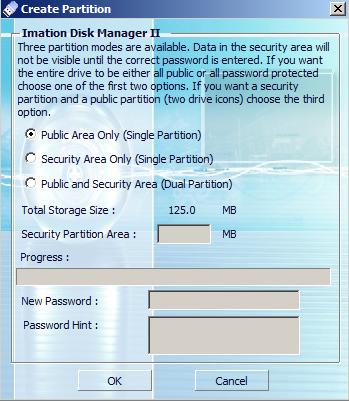
I was actually looking for looking for the Imation Swivel Pro flash drive but no shop in Low Yat have the 4GB version. They only have the 2GB version. I surely don’t think that the Imation Clip Flash Drive is available over there!
In the end I got myself a Sandisk Cruzer Micro 4GB drive which is a U3 compatible drive. Now I have Portable Apps and U3 in one drive 🙂



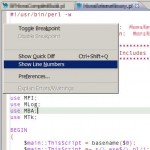
My USB Disk still on 1GB 😉
1GB is good enough, it’s just that the price per GB always drop when the capacity is bigger and since it’s not too expensive I just grab the largest I can have!
My Imation Pocket Flash Drive 8GB is write protected can you help me how to disable “write protect” i tried the Imation Lock but it says still my flash drive is write protect. please help me thanks
I only own a very old 128MB flash drive and as I mentioned I ended up buying a Sandisk Cruzer Micro as a replacement. I will continue to buy Sandisk products as I am very satisfied with the quality. Can’t help you there with your Imation drive, sorry.