It has been some time that I wanted to upgrade the firmware, but I rarely have the motivation to do so. I ensured myself that I would not brick the router, and reminded myself on how DD-WRT always produces new and exciting features. So today, I did it. It took around 20 minutes to upgrade and re-configure my router. I have a significant number of customization done especially the QoS and port forwarding and they take a while to be reconfigured. Unfortunately I can’t import saved settings from the previous version of the firmware.
Since I have a WRT54G v2.2 (antique), I followed the advice from the Internet – upgrade to mini version and then to standard version.
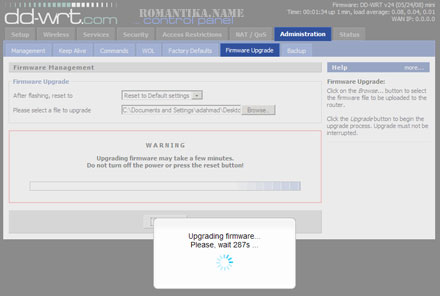
One of my favorite addition is the ability to see how many connection each client is using:
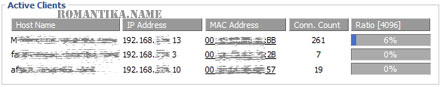
Another feature that I think is cool is the ability to plot a real-time bandwidth graph:
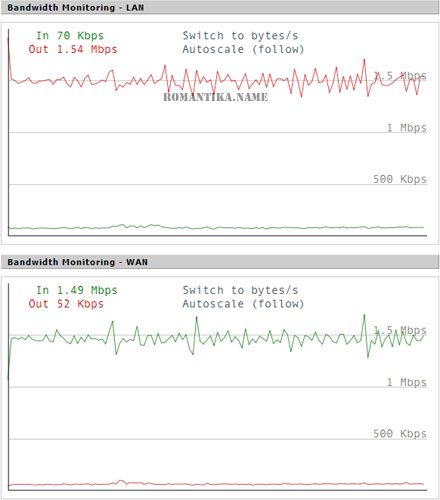
The WAN graph is maxed out because I am downloading Ubuntu from OSCC mirror as mentioned in the previous post.
There are tons other improvements included that I can’t include here, try it out yourself!
Enabling connection to modem to check stats
Since the WRT54G is not a modem, I do sometimes have the need to check my ADSL stats and have to connect to the modem directly. My provider sometimes do cheat by capping my connection lower than what I have paid for.
To enable this I simply add an interface alias to the vlan1 interface on the router. I am using a Linksys AM-300 modem-router as a modem only and it has the default IP of 192.168.1.1. If you didn’t customize your WRT54G then it’s difficult because 192.168.1.1 is also the default IP. In my case, my LAN is in a different subnet (my WRT54G has a customized IP). All I had to do in the web interface is to go to Administration > Commands, enter ifconfig vlan1:1 192.168.1.2 netmask 255.255.255.0 broadcast 192.168.1.255 to the box and click on “Save Startup”. The router will reboot because it is a startup script!
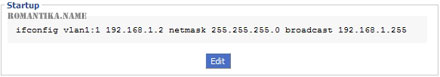
After the router finished rebooting, if I enter the 192.168.1.1 in my browser address bar I will get my AM-300 administration page. Now I can be sure I am not cheated and still get my 2Mbps 😉




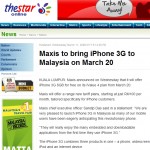
you are subscribe 2Mbps…how the speed performance?
Well if you see the speed while downloading Ubuntu from local mirror I get a decent 190KB/s (+/- 20KB/s)
But the International speed is still the same, we’re all using the same pipe anyway 😉