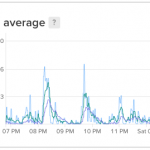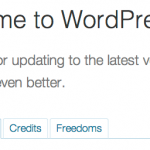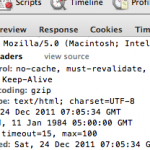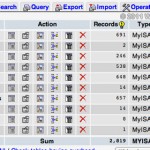WordPress keeps being updated but your themes rarely change unless you’re a theme developer. I wanted to add a leaderboard but I was delaying because I am too lazy to add any custom code to my theme. Silly me I forgot that I have already added an extra “sidebar” when I developed the theme for this website. So all I had to do was paste my code to a text widget and save.
I know we are actually misusing the sidebar via the “dynamic_sidebar” and “register_sidebar” API. It’s fairly straightforward but you do need to have a sense of position in your layout (you need to know where the leaderboard needs to appear).
First we add the sidebar in the /wp-content/THEME/functions.php:
1 2 3 4 5 6 7 | register_sidebar(array( 'name' => 'Leaderboard', 'before_widget' => '<div align="center">', 'before_title' => '', 'after_title' => '', 'after_widget' => '</div>', )); |
I think the options are self-explanatory but if you’re confused do ask. One important thing for me is the name – it will be displayed in the widget control panel so it would help to use a descriptive name.
The next file(s) to be edited depends on where you want the new “sidebar” to be located and how the theme are made. A simple standard is that if you want it to be included in all page you just edit /wp-content/THEME/header.php
dynamic_sidebar('Leaderboard'); |
Normally these are the file name convention used by theme developers:
- page.php – pages
- single.php – single posts
- search.php – search results
- index.php – the main page
Enjoy!