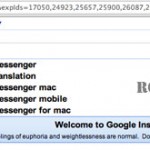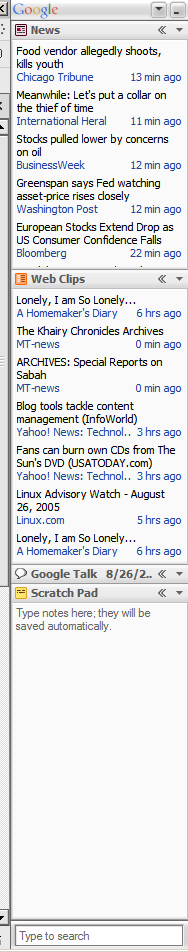 Google has released its latest release of Google Desktop. Google Desktop 2, now includes a sidebar suitable for nerds like me.
Google has released its latest release of Google Desktop. Google Desktop 2, now includes a sidebar suitable for nerds like me.
Features of Google Desktop 2 includes:
Email: This panel will display all of your latest emails in your gmail inbox. If you think nobody will look over your shoulder or you have nothing to hide, this will be great to display on your panel.
Google Talk: Google Talk is integrated directly inside the sidebar, so it won’t mess your desktop. Google Talk is one of the latest addition to the Google family.
News: This panel collects and display feeds, most probably from Google News. Google News syndicates and retrieves news from all over the world.
Photos: I don’t know how this work, but the panel displays randomly photos that it can find from your hard drive. It displays the photos in slideshow style. Cool.
Quick View: This panel displays the latest (or most frequent) items you have opened. This is an easy tool for people withmemory loss problem. 😉
Scratch Pad: Another tool, which conveniently waits for you to scratch something on it. Think of it as a notepad, only that it sits on your screen. The contents then can be saved somewhere.
Stocks: This panel displays selected stock quotes and information of the symbols you select. Useful for investors. Not in realtime, though.
Weather: A very useful tool, especially for those in the USA. I’ll just keep it hidden until Google covers the area where I live.
Web Clips: RSS reader. My Thunderbird will thank Google for this. Now I have all my favorite feeds displayed on my desktop, waiting for me to click on them. There’s a nice feature where when you click on a title, it’ll display the summary first and it is up to you whether you want to see the full story.
What’s Hot: This panel displays Hot News from the Internet. So far I see a lot of entertainment news, and since I am not very interested in entertainment, I keep it hidden.
That’s it so far.
Google Desktop 2 also uses a new indexing method, but I can’t see much different in terms of disk usage. Overall, I think Google has improved the performance a little.
I think that’s enough for now. Have a try yourself, and let me know whether you like it.
🙂