Latest Update click here.
I am a curious programmer, and was all the way wondering on how apps on PortableApps were made. Since Pidgin, the replacement for Gaim was released I was waiting for a while for Portable Apps but I guess they must be busy with the number off apps they have to handle.
So I went and analyze the Gaim Portable sources, read some info on Pidgin official site, downloaded NSIS and I managed to make it work! I was planning just to use it personally but as always I feel like sharing it.
You can download it here:
PidginPortable.zip md5sum: f4ea8c532f43166b7ef61ee915c1218e

And if you want spell checking support, extract this to PidginPortable\App\aspell
aspell.zip md5sum: 19a0d7cf3a384e17b642825220121462
They are zip archives since I have not learned about the install files from Portable Apps yet.
The Pidgin files were copied from my local installation, by guidance from the Pidgin FAQ: Running Windows Pidgin From a USB Drive.
The installed size is around 8.48MB. Like Gaim Portable, I’ve utilized UPX to compress the EXE and DLL files.
Modifications were done mainly to the NSIS script, to use new Pidgin variables and names. Many references to the original site http://PortableApps.com/GaimPortable were not changed, even in the quick splash image I made. In addition I just added my name in the source and version 🙂
There maybe some problems that I have not encountered, so you might want to use the official release from Portable Apps once it is released. They are the experts.
10 May 2007: Updated with GTK Theme Selector:
PidginPortable.zip md5sum: dabbfc11b03512e01d79fda935be8bb1 Updated below
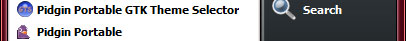
*The GTK Theme Selector will override the settings by the Pidgin GTK Theme Control if used. If you don’t need the selector, simply delete the executable and it will disappear from the menu. The overwriting problem exists as I have to ask the Theme Selector to copy its settings written in settings/.purple/.gtkrc-2.0 to what Pidgin looks for: settings/.purple/gtkrc-2.0 (notice the dot before the filename).
I still can’t figure out how to enable aspell support so as you can see I have disabled the aspell download.
Modifications / Additions (replace these if you don’t want to overwrite everything)
- Added file
PidginPortableGTKThemeSelector.nsi - Modified file
PidginPortable.nsi - Recompiled
PidginPortable.exe - Compiled
PidginPortableGTKThemeSelector.exe - Added folder (and files in it)
App\GTK\share
17 May 2007: Just a news
This is not an update to the software, but just a reminder that you should scan the zip file before using it (if you decide to use it). Use an updated anti-virus software to scan the files. This is just to make sure that the zip file has not been modified or anything. I just checked the file on the server and it is still the same the way I uploaded it. But there is a jerk accusing me of embedding keyloggers inside the software (in the PortableApps forum).
I have scanned the files with 3 different anti-viruses: ClamWin Portable, Avast U3 Edition, and AVG. They all returned clean results so this proves that the jerk is either (1) having fun telling bad lies about others (2) an imbecile who does not know how to read scan results (3) an imbecile who does not know how to read scan results (4) an imbecile who does not know how to read scan results.
As I am a nice person I hope he is categorized in option 2, 3, and 4 meaning he is not a bad person, but an inexperienced computer user.
27 May 2007: Updated with Pidgin 2.0.1:
PidginPortable-2.0.1.zip (7.17MB) md5sum: 38373a8d2bd33f47e253635968f8cf08
As always, remember to scan before unzipping it to your drive.
02 Aug 2007: Updated with Pidgin 2.1.0
This update includes Pidgin 2.1.0 and also some other additions:
- Spell check support. Aspell is included with EN dictionary as an example. If you don’t need spell checking support simply delete the contents of the
App\Aspellfolder and you’ll save 5MB+ of space. - Off-the-Record Messaging plugin support. Files located in
App\Pidgin\plugins\folder, asotr_*.exeandpidgin-otr.dll - Included a gtkrc file for CTRL-ENTER key binding when sending messages. To avoid any confusion this is not handled by NSIS but the file
App\DefaultData\settings\gtkrc-2.0-ctrl-enterneeds to be manually copied toData\settings\.purple\gtkrc-2.0(the problem later is that the Pidgin GTK+ Theme Control plugin will overwrite this file if you ever use it). gtkrc-2.0and.gtkrc-2.0no longer conflicts each other (I was confused during the last release).gtkrc-2.0will be used by Pidgin and considered as a “local” or “user” setting while.gtkrc-2.0is global and now the only file written by the GTK Theme Selector. Both of them are honored by Pidgin
PidginPortable-2.1.0.zip (11.3 MB (11,946,141 bytes)) md5sum: 84fdbd7b42bb42a0c5a96628acf56b11
I wanted to include some smileys in the package but since the size is already a whopping 11.3MB (packed) and 16MB+ when unpacked, I leave to users to decide. Here’s one recommended smiley theme from Ozmo. Simply extract to App\Pidgin\pixmaps\pidgin\emotes\ForumSmileys-0.8 to use and activate.
Here’s a screenshot of the OTR and spell checker in action:
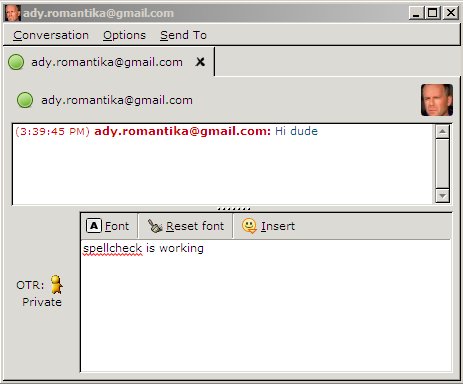
Have fun!
As I described in my latest post today, I will stop packaging Pidgin Portable for the public as it has been officially released in PortableApps: Pidgin Portable 2.1.0 Released.





cool, TQ
🙂
Spell-checking and GTK themes still does not work. I am still trying to figure it out.
I have added the GTK theme selector, but still scratching my head on enabling aspell support 🙁
Anyone else having issues when trying to use XMPP with a gmail account? I know that happened to me on the standard install too–but I got past it somehow.
Eric, what kind of issue are you facing? I’ve never encountered any problems with the installed version or the portable version 🙂
Tried both installed version and your portalbe version. The only problem i have with your version is when i add a msn account when it crashes 🙁
Hello. My Pidgin portable crashes every time I try to log into an MSN messenger account. Any idea why?
Oh.. maybe it is related to bug #569 where MSN is crashing. The milestone has been set to 2.0.1 😉
For me, my problem is with ICQ where my buddy list gets corrupted due to irregular characters!
Good Job! PortableApps.com has been a bit slow on releasing pidgin, but there probably working on other projects.
Hey, just wanted to tell you to keep up the great work! The people at PortableApps.com have been just a little too slow so it’s good to see someone out there picking up their slack. Thank you!
Thanks paolo, Eddy. I try to give the community back what I enjoy so much. I don’t blame John and the Portable Apps team, they have so many applications to maintain! 🙂
I’d love to have the splash screen disabled by default (who needs them?). Otherwise, perfect execution! Thanks!
Lars, you can. Copy the file PidginPortable.ini from Other\PidginPortableSource to the same location as PidginPortable.exe
Edit the file and change this line:
DisableSplashScreen=false
to
DisableSplashScreen=true
Cool. They seem to have fixed the bug causing pidgin to crash when using both icq and msn 🙂 Thanks for the portable version 🙂
Is it possible to install OTR into this portable version?
well i wouldnt accuse you of putting a keylogger or the likes but… if you dont release the source code then i question installing it due to the possibility that you could put a keylogger or trojan if you chose.
@cyphunk: As like any other PortableApps application, the NSIS source is always located in the zip file, \PidginPortable\Other\PidginPortableSource\
The Pidgin files are obviously copied from a Windows installation so the source is always available at the Pidgin official site. There is no compilation done to the Pidgin executables but only compression using UPX. PidginPortable.exe is compiled by NSIS and the source code is included in the location mentioned above. It is simply a loader that loads Pidgin.exe and sets the environment variables to point to the specific, encapsulated path to enable all files to be stored in a tree that is useful for portable deployment. This is the basis for all of PortableApps applications.
You don’t install it, you extract it and run it. It is technical how the loader works, but if anyone is interested in knowing I can come out with a dedicated post discussing how it works.
Cheers! 🙂
@Ozmo: I am not sure. I can try and let you know later.
Might sound impatient, but seeing your ‘unofficial’ version is by far the most ‘portable app’ like I’ve tried, I was wondering when or even if 2.0.2 is coming from you.
@chris: I realize 2.0.2 is already out, but is still tight on time. I’ll try to package it as soon as possible. I see that GTK has also been upgraded in 2.0.2