I am feeling a little bit slow today, because my notebook is slow. LOL. I think this relates directly to the fact that everyday at work I am using a new Lenovo T60 notebook which is much faster than my 2 years old personal notebook. I used to dual-boot the notebook with Debian where the speed is acceptable but since I acquired a DSLR it is a hassle to switch OS. And I am not supposed to install non-approved software on the company computers.
My main issue not to run 100% Linux is that most of the graphics editor will not run properly, and most of the time fail to run on Wine. One of the software I use a lot is Adobe Photoshop. A couple of month ago I tried running CS2 on Wine and it didn’t work. I gave up on that. Recently, CS3 was released but I didn’t bother to try at all to avoid any disappointment.
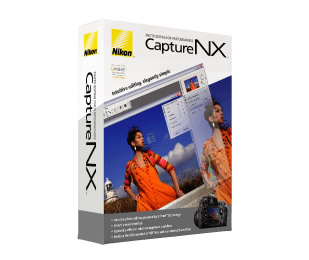
Since I take all of my photos as RAW, or to be more precise in NEF (Nikon Electronic Format) I need either Photoshop or Nikon software to process the pictures I took. I’ve tried using dcraw and other open sourced RAW programs but the results just ain’t the same. Too bad. Or perhaps I am the one being not an expert in using those tools because some people do get better output. Quote from dcraw: “when used skillfully, produces better quality output than the tools provided by the camera vendor“.
Anyone have ever tried running CS3 or Nikon Capture on Linux (and succeeded)?


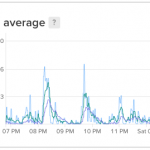

I run openSUSE 10.2 on my NB with a VM running my WinXP image for all my windows requirements.
Will this work for you?
Ah.. by VM do you mean VMware? My notebook is too slow for that. 🙂
I tried that and it was impossible to work with raw files in the VMware. Perhaps I have to seriously think about an upgrade. LOL.
Thanks Danny
An upgrade is most likely needed. Good thing the price of new NB have dropped. RM 2500 and you have a good machine.
Oh yeah… looks like it! 😉
I already tried often to run such imaging tools on Linux, unfortunately without good results.
Please consider the following :
– Capture NX is a .NET app, so I think that the key is to use mono in place of wine to run it with Linux. But this app calls a lot of Win32 api. Shit !
– Even we successfully install CaptureNX on linux, what’s about screen / printer calibration. Most calibration sensors are only Mac/Windows compliant.
– using dcraw or other tool to ‘convert’ NEF are a bad think. NEF files are a prorietary file format from Nikon, so only Nikon knows the algorithms to get the best results. Note that adobe photoshop requires the installation of a Nikon product to have the conversion possible. In fact, it hooks into Nikon plugins
As summary, the only way is to put more pressure on Nikon, to force them to develop Linux imaging solutions.
@kenpanda: You are right. I wish Nikon (and other makers) would realize that the number of users who uses Linux for serious jobs are increasing. I think all software maker such as Adobe should also think of Linux users, who are also willing to spend for good products!
Ah, how right you are. I’m using F-Spot, which handles my camera’s (d80) raw for viewing but not editing. Luckily, it does allow you to edit images with Gimp. Not ideal, but it (sorta) works. I shoot in JPG 80% of the time (unless doing HDR), because of this problem. Let’s hope Nikon gets their linux act together soon.
I guess we should not hope too much. I don’t see other camera makers heading for Linux… they need a nudge from competitors before initiating a new effort… well, usually 🙁
Even though there exists Bibble Pro from Bibblelabs which runs on linux natively and is even better is some aspects ( noise reduction) , I think NX is the best so far.
hello people
i use a vmware server to run win xp pro, from this virtual OS i’m able to run capture nx, it works fine but sadly it won’t open .NEF files, also is very hard to connect an usb ext drive in the virtual win xp, it won’t connect usb device in it.
anyone have tried something like that?
thnx
bye
On my Linux workstation (64-bit Gentoo) I run VMware-Server and Capture NX 2 works very well. I only shoot raw and the .nef files open without issue.
My work flow:
– copy .nef files to Linux FS.
– run “dcraw -e *.nef” to get a quick look at the images. I delete the ones I don’t like and move the good .nef files to a “transfer” directory.
– From the VMware guest os I pull in the good .nef files (I use ftp because I don’t like virtual OSes directly accessing my Linux file systems.)
– Run Capture NX 2.
– Send ‘processed’ .nef and resulting .jpg files back to Linux.
– (The .jpg images I want printed get uploaded to Adorama.)
@ Jagdpanther : Perhaps you didn’t really follow. We’re talking about a non-VMware solution. We simply long for a native Linux solution from the camera makers.
@suboost: What error did you get when attempting to open .NEF files in the VM?
i fix my problem upgrading capture nx from 1.0 to 1.3 and now works fine.
i run a ubuntu hardy heron OS with a cpu 2.4ghZ and 1gb of ram , 768mb assigned to vmWare and working with nef files is still slowly, more or less like a native windows xp OS.
Still dreaming about a nx version for linux fast and stable, because as i said before Win or vmwarethe workflow it’s too slow,too much resources used to make simply adjustment, Photoshop is faster, but gimp is the fastest, but no good raw conversion and no quadtone to make decent B/W conversions…
Yes, I would MUCH prefer a Linux port of Capture NX or 2nd best, run it with WINE. Until then, I’ll use the VMware solution because Capture NX 2, with its selection and color control points, seems to be the best Nikon RAW photo editing software.
Capture NX 2 also runs in VirtualBox.
http://virtualbox.org/
The same issue of having to use a MS OS apply but VirtualBox is open source. (I switched from VMWare because for the last month I couldn’t compile the VMWare Linux kernel module when using any Linux 2.6.25.x kernel. VirtualBox works with Linux 2.6.25.x.)
correction:
All references to Linux kernel 2.6.25.x in the last post should be 2.6.26.x