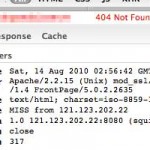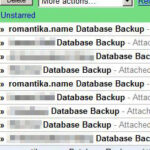It’s 3.45am and I am still in front of my PC. Not many people realizes my habit of staying up if my mind’s in a bad shape. Tomorrow’s a work day. Oh well I can still manage to go through hell at work even suffering from sleepless nights.
Instead of whining and complaining with the things that are disturbing me, I’ll write something useful for everyone.
Listening to my freshly leeched Metallica discography (encoded in FLAC) made me realize the quality difference between FLAC and MP3.
FLAC, an acronym for Free Lossless Audio Codec, is a popular free audio compression codec that is lossless. Unlike lossy codecs such as Vorbis, MP3 and AAC, it does not remove any information from the audio stream and is suitable both for everyday playback and for archiving audio collections. The FLAC format is currently well supported by many software audio products.
It’s true, most of us still downloads and listens to MP3 (and most of our devices/software plays MP3) but believe it or not lots of software plugins, even hardware: http://flac.sourceforge.net/news.html have been built to support FLAC.
Generally FLAC are bigger (twice the size or more) than MP3, but small enough compared to WAV files (directly ripped from the audio CD). When I compared the same track, one encoded with FLAC and the other with MP3; the difference is so obvious. As an example, an album encoded in MP3 format might use up 80MB while the same album encoded in FLAC might end up using 300MB of your precious disk space (while WAV most probably take double than that).
Try it. Download FLAC at http://flac.sourceforge.net/download.html. For now, download the plugins or players until you decide to encode something to share with the community. As for the audio files, you have to download those yourselves. Google for them 😉 Hint: Learn about bittorrent and do a search like “Metallica torrent” in Google; most of FLAC encoded files are shared using bittorrent.
You won’t be disappointed, but the choice is yours.