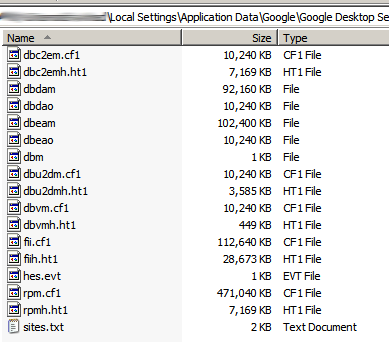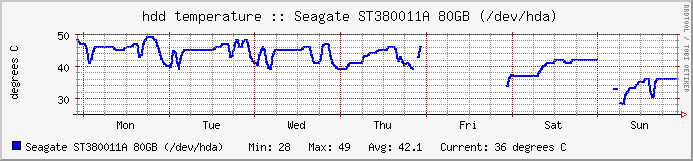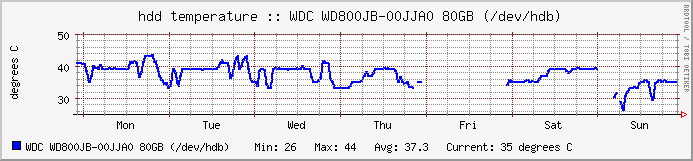I just found out that yesterday (the last Friday of July) is the System Administrator Appreciation Day.
Quote: "Let’s face it, System Administrators get no respect 364 days a year. This is the day that all fellow System Administrators across the globe, will be showered with expensive sports cars and large piles of cash in appreciation of their diligent work. But seriously, we are asking for a nice token gift and some public acknowledgement. It’s the least you could do. Consider all the daunting tasks and long hours (weekends too.) Let’s be honest, sometimes we don’t know our System Administrators as well as they know us. Remember this is one day to recognize your System Administrator for their workplace contributions and to promote professional excellence. Thank them for all the things they do for you and your business."
Oh well, if I just found out about this, it’s not a wonder that other people didn’t know about this either. 🙁
Some fun things to read (well, at least they are fun for me) and i hope all the people in my workplace can read:
- Why You Can’t Find Your System Administrator
- 101 Things You Do Not Want Your System Administrator to Say
Happy SysAdmin Day to all SysAdmins out there.