It has almost been 5 years since I have subscribed to Yahoo! Mail Plus and I am really satisfied with the service. With POP3 and SMTP access, I couldn’t be happier. Furthermore the ability to add disposable email addresses to combat SPAM from not-so-trusted sites is really useful.
Yesterday I tried to send an email to a friend via SMTP and the connection failed. Well, I thought it was a glitch somewhere and didn’t really care so I saved the message as draft. However, checking email via POP3 still works fine.
When I tried again today, I still can’t connect. The first thing I checked is the POP & SMTP help in Yahoo! Mail. Indeed, Yahoo! now have SSL support for both POP3 and SMTP (port 995 and 465 respectively). Cool. I didn’t realize when Yahoo! had this available but this is a good news. Nobody can sniff my email communications on the line anymore.
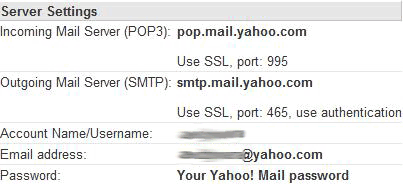
I changed my Thunderbird settings to use SSL for sending and receiving, and all is working fine now.
I also realized that Yahoo! never disabled the non-SSL SMTP port 25. I wonder why Thunderbird failed to connect earlier. Oh well, maybe that’s just a sign to let me know that SSL is available 🙂
For the non-technical readers, SSL enables encryption for the communication between your machine and the server. Yes, the similar technology as HTTPS for browsers.




