While doing some work I accidentally saw that there is an update available for VirtualBox. I was still using version 1 so I decided to download it and test it out myself. In older versions running on Windows I often get corrupted OS images after an upgrade. Not anymore. My CentOS, Debian, and Ubuntu virtual machines booted fine and faster.
Also, the host interface is now automatically bridged so there is no need for manual bridge setup at the OS level anymore. I don’t really have time to investigate further but I was shocked to see the battery meter inside the Ubuntu virtual machine was gauging the correct battery level. How cool is that?
[singlepic=7,600,800]
And here’s the meter while charging.
[singlepic=8,600,800]
The accuracy is amazing. There must be some kind of hardware interfacing between the host and guest OS provided by the new VirtualBox.



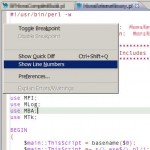
Alas, 2.1.0 corrupted all of my OS images,and I lost a ton of time trying to recover. I couldn’t, lost everything.
Switched to VMWARE now, much better.
Ouch! I guess the mileage vary. Everyone gets a different experience 😉
Can anyone tell me why I can’t load Ubuntu 8.04 64bit in Virtual Box or Virtual PC 2007. It says I need a 64 Bit OS which I have and I also downloaded the 64bit versions yet when I install it keeps saying I am trying to load a 64bit OS in an X86 Environment. Any ideas?? I assume that if I download the new Windows 7 beta I will have the Same Problem?? MY OS is Vista 64.