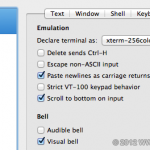Apple has just released the developer preview for OS X Mountain Lion yesterday and at the same time released the beta version of Messages, an upgrade of iChat. Here is the link to download Messages.
Installation is straight forward but you will be warned that the machine will need to be restarted. After installation, the spanking new icon will appear in the dock. The rightmost icon in the screenshot, not the middle one.
![]()
After installation (and configuration with your iCloud account), the familiar iChat UI will appear. Alongside with a new “iPad inspired” message list. Messages will continue to work with the existing accounts, just with additional features. As you can see in my screenshot my Google Talk (Jabber) account works fine.
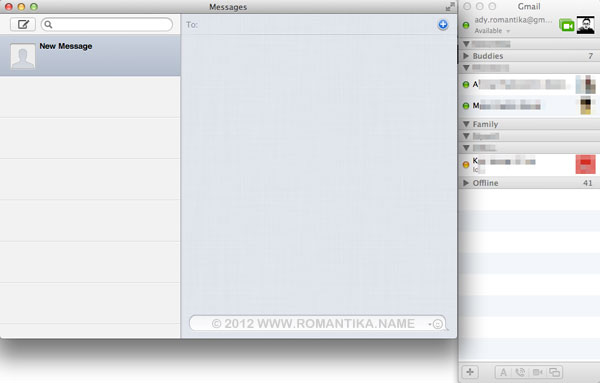
I really wanted to know whether old messages from the iPhone will be imported. They were not. Which is no big deal. I’m not sure whether some background sync will happen while I use it. I’ll update if it does that.
I sent a test message to a buddy, Nazham:
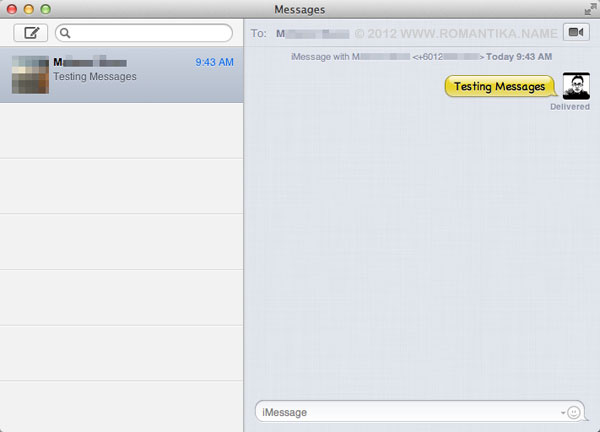
At the same moment, my message and his reply appeared in both Messages for Mac and the iPhone. This is what Apple meant by “Start an iMessage conversation on your Mac and continue it on your iPad, iPhone, or iPod touch.”.
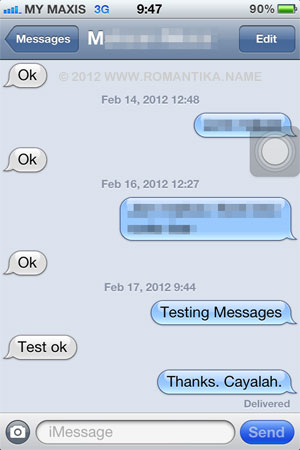
I love it.
Knowing Apple, Mountain Lion might be the only OS X I can upgrade my 2010 MacBook Pro with and I hope the price will be more or less like Lion.
Until next time, happy computing.